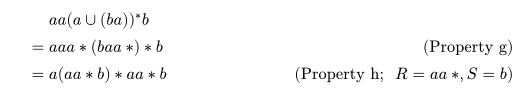Typst will scale math blocks only as big as they need to be. You could in theory increase the block width manually with something like:
#show math.equation.where(block: true): set block(width: 100%)
but that might lead to other layouting issues. Rather, I recommend manually inserting horizontal spaces where you need them to be as Typst’s align environment does not do that on its own. Either use the pre-defined spaces like quad or wide or just #h(5cm) directly.
$
&a a(a union (b a))^* b & \
=& a a a* (b a a*)* b& #h(3cm) "(Property g)" \
=& a (a a* b)* a a* b& #h(3cm) "(Property h; " R = a a*, S = b ")" \
$