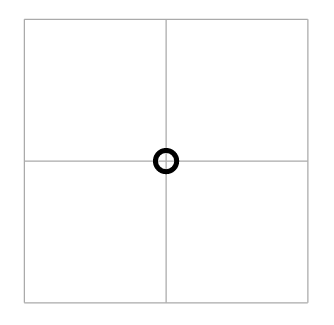Using marks anchor style-attribute (possible values are: center, tip, base), you should be able to control the positioning:
#canvas({
import draw: *
grid((-1,-1), (1,1), stroke: .25pt + gray)
// ,---- Direction to point at
mark((0, 0), (1,0), symbol: "o", anchor: "center")
// ^--- Position of the mark
})
Gives: