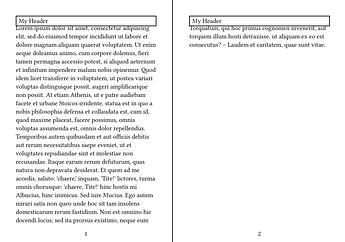Ah I see. And I suppose you want this header repeated automatically on every page?
Then you could put your document body in a grid, and use a grid header (by default, if the grid takes more than one page the grid header is repeated on every page):
#set page(margin: 1cm, paper: "a6", numbering: "1")
#let header = rect(width: 100%)[My Header]
#show: doc => grid(
grid.header(header),
doc
)
#lorem(200)
But it’s not a general solution: there are things you cannot put in a grid (e.g. page breaks or page settings) so this would not work will all documents.
Maybe best is to measure the header, and adapt the top margin to make sure you have the desired space above the header:
#let margin = 1cm
#let header = rect(height: 1.5em, width: 100%)[My Header]
#set page(margin: margin, header: header, paper: "a6", numbering: "1")
#show: doc => context {
let h-height = measure(header).height
set page(margin: (top: margin + h-height), header-ascent: 0pt)
doc
}
#lorem(200)
(I adapted a bit your question title, feel free to change it again if you find a better one.)