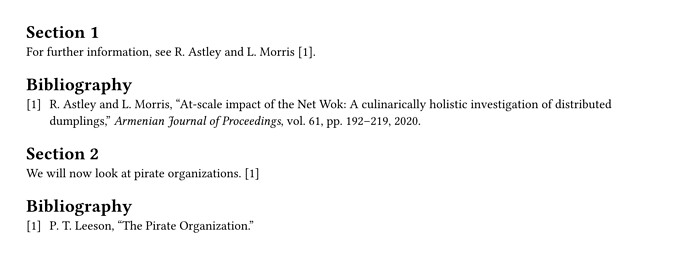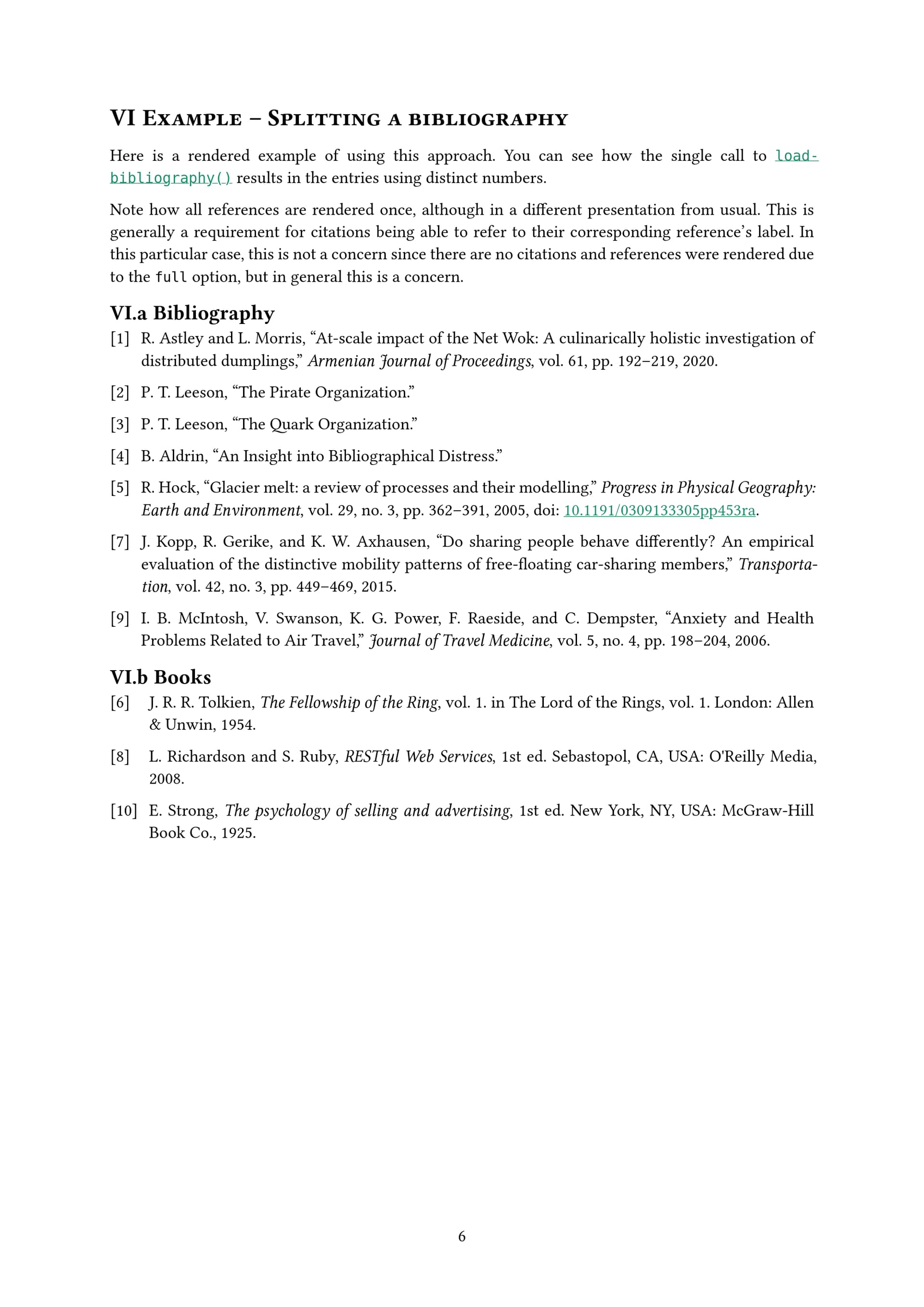This package is not merged yet, but I’m fairly excited about it so I wanted to share it right away: Alexandria (Github) allows you to create any number of bibliographies in the same document. It achieves that by using Hayagriva (Typst’s citation engine) as a WASM plugin, thus supporting all citation styles* that Typst supports natively!
Demo
Example source code
#import "@preview/alexandria:0.1.0": *
#show: alexandria(prefix: "x-", read: path => read(path))
#show: alexandria(prefix: "y-", read: path => read(path))
= Section 1
For further information, see #cite(<x-netwok>, form: "prose").
#bibliographyx(
"bibliography.bib",
prefix: "x-",
title: "Bibliography",
)
= Section 2
We will now look at pirate organizations. @y-arrgh
#bibliographyx(
"bibliography.bib",
prefix: "y-",
title: "Bibliography",
)
You give Alexandria a prefix and a function so that it can read your bibliography files, and then you can cite sources like @x-netwok. All references using that prefix will go through Alexandria, and will be collected by bibliographyx() (so don’t use regular labels with that prefix!).
If you use multiple Alexandria bibliographies, you will also need to specify the prefix for each bibliography. Each bibliography needs a separate prefix, so that citations can be matched with the bibliographies they belong to.
Limitations
*all citation styles? Well, in theory. I am aware of a few things that are not supported yet:
- Citation collapsing: multiple adjacent citations are processed separately. I don’t think I can fix that, but I can provide a function for wrapping multiple citations that would then be treated as a group.
- Footnote citations: I simply haven’t looked into them yet.
- Show and set rules: this is the hardest; Alexandria converts citations into links, so the “wrong” rules will apply to Alexandria citations. There’s not really a way around this. Likewise, using
show bibliography: set heading(...)– or anyshow bibliographyrule, really – won’t have an effect. - Using
bibliographyx(title: auto)doesn’t work. At least for now, you’ll need to localize your bibliography title yourself.
One more thing to note is that all bibliographies generated this way are completely independent. As you can see in the example, there are two [1] citations referring to different sources. If the “scopes” of your bibliographies overlap, this will be annoying!
If you note anything else, please let me know here or open an issue on Github.
Future plans
Apart from footnotes and collapsed citations, I want to make Alexandria more general. The reason replicating native bibliographies is not super trivial is that you can’t inspect a bibliography element: what citations does your document have? What references does the bibliography contain?
Not making this information available to Alexandria’s users makes it only half as useful as it could be. With this information, you could add “one” Alexandria Bibliography to your document, but then split the references into two pieces and render them separately, resulting in unique citation keys and fixing the issue of overlapping scopes.
A few foundations for this are there, but the necessary documentation and convenient APIs are still missing.