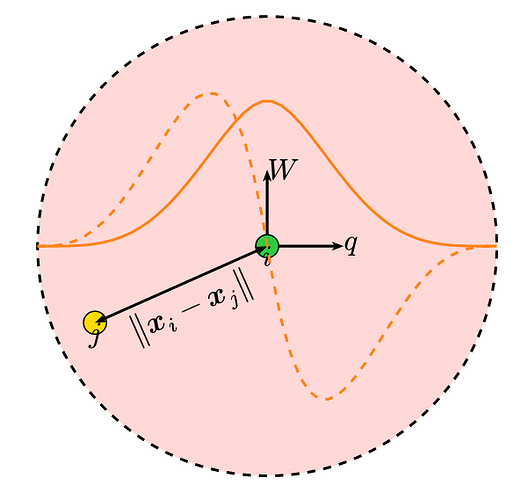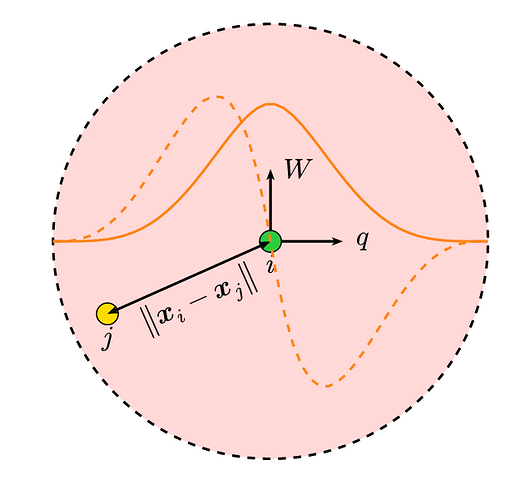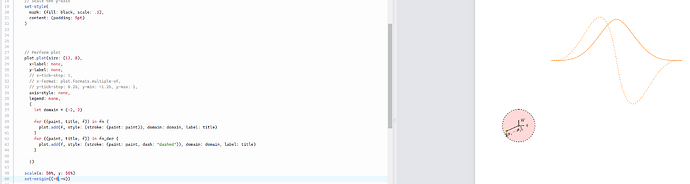Hello!
I have the following code:
Code
#import "@preview/cetz:0.3.1"
#import "@preview/cetz-plot:0.1.0": *
#cetz.canvas({
import cetz.draw: *
let style = (stroke: black, fill: rgb(0, 0, 200, 75))
let f1(x) = calc.sin(x)
let nonum(eq) = math.equation(block: true, numbering: none, eq)
let fn = (
(black, nonum($ "Wendland Quintic" $), q => float(q >= 0) * float(q <= 2) * ((1-q/2)*(1-q/2)*(1-q/2)*(1-q/2)*(2*q + 1)) + float(-q >= 0) * float(-q <= 2) * ((1--q/2)*(1--q/2)*(1--q/2)*(1--q/2)*(2*-q + 1))),
)
let fn_der = (
(black, nonum($ "Wendland Quintic - dWdq" $), q => float(q >= 0) * float(q <= 2) * ((5/8)*q*(q - 2)*(q - 2)*(q - 2)) + float(-q >= 0) * float(-q <= 2) * ((5/8)*(q)*(-q - 2)*(-q - 2)*(-q - 2))),
)
set-style(
mark: (fill: black, scale: .3),
)
// Center of Circle
let (cx,cy) = (0,0); let radius = 3;
circle((cx,cy), radius: radius, fill: red.transparentize(80%), stroke: (dash: "dashed"))
line((cx, cy), (cx + 1, cy), mark: (end: "stealth"))
content((), nonum($ q $), anchor: "west")
line((cx, cy), (cx , cy + 1), mark: (end: "stealth"))
content((), nonum($ W $), anchor: "west")
circle((cx,cy), radius: .15, fill: green, stroke: (thickness: 0.5pt), name: "green_dot")
content((), nonum($ i $), anchor: "north")
circle((cx - 2.25 , cy - 1), radius: .15, fill: yellow, stroke: (thickness: 0.5pt), name: "yellow_dot")
content((), nonum($ j $), anchor: "north")
line( (cx - 2.25, cy - 1),(cx, cy), mark: (start: "stealth", end: "stealth"), name: "ij_line")
content(
("ij_line.start", 50%, "ij_line.end"),
angle: "ij_line.end",
padding: .1,
anchor: "north",
nonum($ norm(bold(x)_i - bold(x)_j) $)
)
// Perform plot
plot.plot(size: (12, 8),
scale: 0.1,
x-label: none,
y-label: none,
// x-tick-step: 1,
// x-format: plot.formats.multiple-of,
// y-tick-step: 0.25, y-min: -1.25, y-max: 1,
axis-style: none,
legend: none,
{
let domain = (-2, 2)
for ((paint, title, f)) in fn {
plot.add(f, style: (stroke: (paint: paint)), domain: domain, label: title)
}
for ((paint, title, f)) in fn_der {
plot.add(f, style: (stroke: (paint: paint, dash: "dashed")), domain: domain, label: title)
}
})
})
It produces the following image:
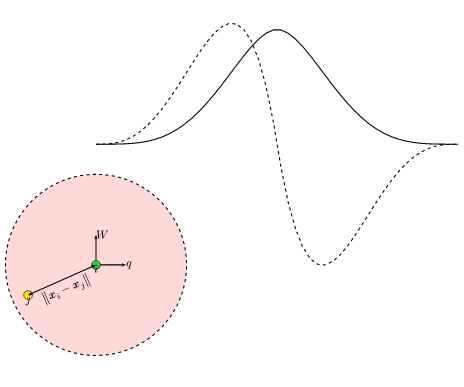
I need it to produce something closer to:
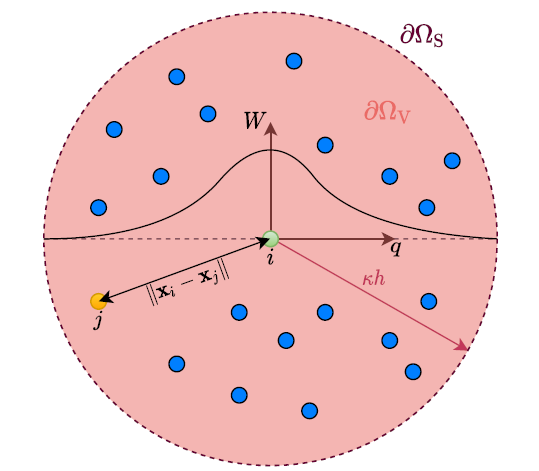
So basically I need to:
- Align the figure in the middle
- Insert the functions in the span of the circle
- Modify text labels, so they are not on top of dots
- Bonus: Add blue dots in a nice manner
Would anyone be able to show me how to reach this kind of graphic?
Kind regards