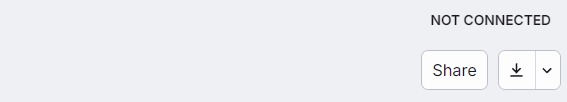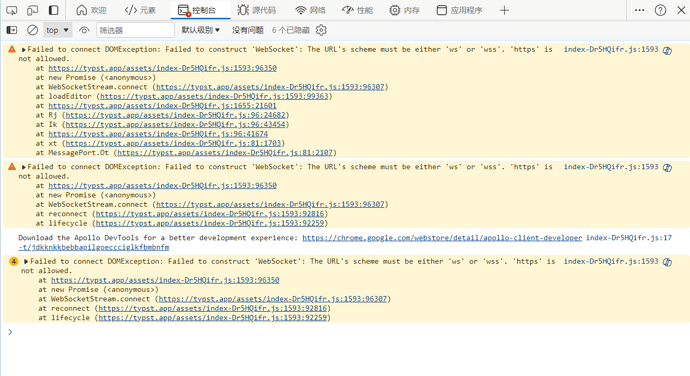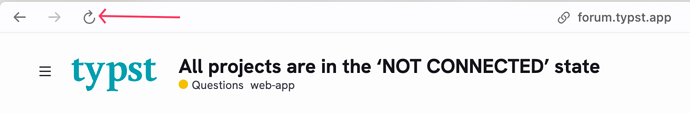On my laptop all projects are in the ‘NOT CONNECTED’ state, but they appear fine on my other computer. I have tried logging in again, but that didn’t help.
There has been a fairly large server update on the weekend and some users reported problems related to browser caching afterwards. Could you try to clear your cache? If you have problems with that let us know which browser you’re using and how you tried to clear the cache.
Hi,
I logged in yesterday for the first time since the upgrade and encountered the “Not Connected” alert. I use iCab on Mac. I clicked the “Reload” button and that resolved it for me.
I use Edge as my browser. I tried to clear the cache, but it didn’t work.
The way to clear the cache: Settings → Privacy → Clear browsing history
Thank you very much, but I can’t find the ‘reload’ button you mentioned. Could you please tell me where it is?
hmm, the sources of Edge I can find say
navigate to Settings > Privacy, Search, and Services > Choose What to Clear. Select “Cached Images and Files” from the list, and click “Clear Now.”
(this is from How to Clear Cache in Microsoft Edge)
I’m pointing that out because the cache is not part of browsing history, so if it’s really only the history that you’ve cleared it wouldn’t have had the desired effect.
You can also try a refresh of the page that bypasses your cache, I think that’s what @Mark_Hilton meant:
Press Ctrl+F5 (if that doesn’t work, try Shift+F5 or Ctrl+Shift+R.)
(from How to Hard Refresh Your Web Browser (to Bypass Your Cache))
If you still cannot reach the app, it would be useful if you could post a screenshot of the browser console. You typically open it with F12 or Cmd+Opt+I depending on your operating system.
Well, that’s a translation problem because I use the Chinese version of Edge.
However, I did follow the steps you said to clear the cache but it didn’t work.
Yes. I’m on a Mac and don’t use Edge, but every browser that I have uses a standard button for reloading/refreshing the page…
![]()
Mark
Thanks, that was very helpful. The problem should be fixed now if you reload the page.