It seems that the font of numbers cannot be changed. For example, I want to make a bold numbered list:
+ *#lorem(3)*
+ *#lorem(3)*
In this way, only the body of the list is bold:
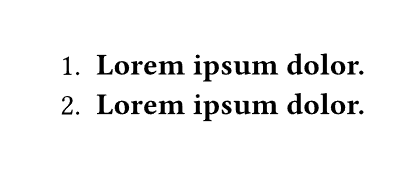
It seems that the font of numbers cannot be changed. For example, I want to make a bold numbered list:
+ *#lorem(3)*
+ *#lorem(3)*
In this way, only the body of the list is bold:
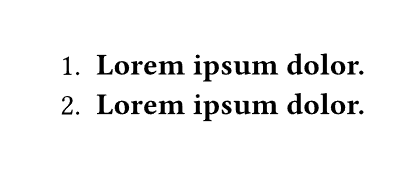
You can do this by enclosing the entire list with *:
*
+ #lorem(3)
+ #lorem(3)
*
Or more idiomatic:
#show enum: set text(weight: "bold")
If you want only the numbers to be bold:
#set enum(numbering: n => text(weight: "bold")[#n])
Actually I want only the title of each point to be bold. However, the following codes will make the body bold too:
#show enum: set text(weight: "bold")
+ title
#lorem(10)
+ title
To have only some part of a list item show as bold I think it’s best to define a custom function:
#set enum(numbering: it => strong(numbering("1.", it)))
#let item(title, body) = enum.item(strong(title) + parbreak() + body)
#item[Title][#lorem(10)]
#item[Title][]
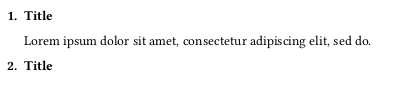
Thank you very much!