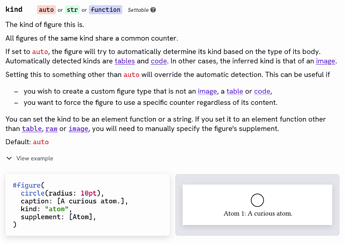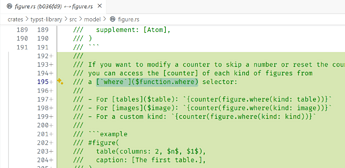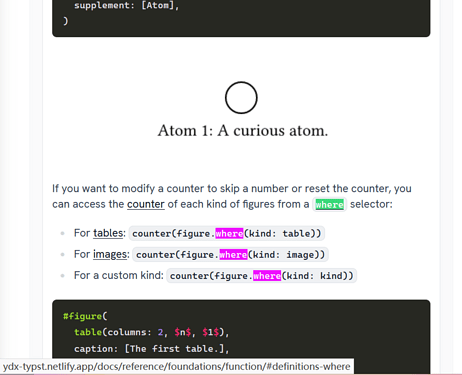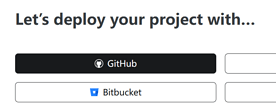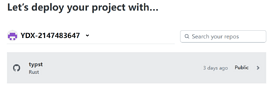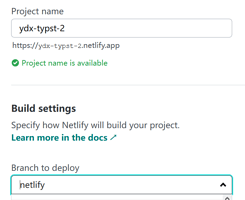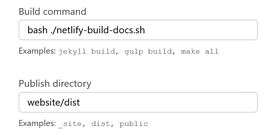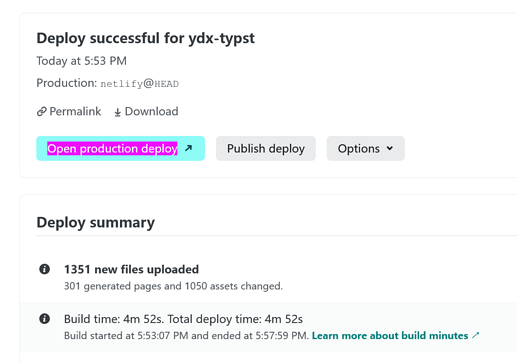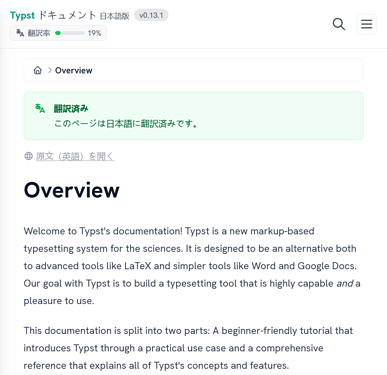Introduction
If you’ve managed to submit a PR improving typst.app/docs, and you want to verify that markdown and code examples are rendered as expected, then here’s a guide to preview your PR on netlify.
- No prior knowledge or local installation of rust / node.js is required.
- A basic idea of git is necessary, such as how to create a new branch and what it means.
Example result
Current version on typst.app/docs
My edit
Preview of my edit
How to preview Typst Documentation (of your PR) on netlify
-
Create a new branch (e.g.,
netlify) from your PR. -
Create
netlify.tomlat the root directory, and paste the following.[build] command = "bash ./netlify-build-docs.sh" publish = "website/dist" -
Create
netlify-build-docs.shnext to it, and paste the following.#!/usr/bin/env bash set -euxo pipefail # 1. Install tools curl -sS https://webi.sh/sd | sh && source ~/.config/envman/PATH.env curl https://mise.run | sh # 2. Clone typst-jp.github.io # Tested against https://github.com/typst-jp/typst-jp.github.io/commit/f588f0d53dbb39225739fa7faeecb33d9b4b055b git clone --depth 1 --no-checkout --filter=tree:0 https://github.com/typst-jp/typst-jp.github.io ../jp cd ../jp git sparse-checkout init git sparse-checkout set website/ tsconfig.json package.json bun.lockb .mise.toml git switch main cd - # 3. Move files from typst-jp cat << EOF >> .gitignore # From typst-jp /website/ /tsconfig.json /package.json /bun.lockb /.mise.toml # Generated /assets/docs/ /assets/docs.json EOF # This `cp -r` cannot be replaced with `ln -s`, because there will be a symlink created in website/public cp -r ../jp/website/ . ln -s ../jp/{tsconfig.json,package.json,bun.lockb} . cp ../jp/.mise.toml . # The rust edition has been bumped to 2024 in https://github.com/typst/typst/pull/6637 sd --fixed-strings \ 'rust = "1.83.0"' \ 'rust = "1.88.0"' \ .mise.toml # Use canonical typst-docs for `mise run generate-docs` sd --fixed-strings \ 'run = "cargo test --package typst-docs --lib -- tests::test_docs --exact --nocapture"' \ 'run = "cargo run --package typst-docs -- --assets-dir assets/docs --out-file assets/docs.json --base /docs/"' \ .mise.toml mkdir -p website/public/docs sd --fixed-strings \ 'const publicAssetsDocsPath = resolve(__dirname, "./public/assets/docs/");' \ 'const publicAssetsDocsPath = resolve(__dirname, "./public/docs/assets/");' \ website/vite.config.ts # Replace the typst version with the commit hash sd --fixed-strings \ '"version": "0.13.1"' \ "\"version\": \"dev.$(git rev-parse --short HEAD)\"" \ website/package.json # 4. Build mise trust mise install mise run generate # For debugging: cp assets/docs.json website/dist/ # For dev: Run `mise run dev` # For deploy: Upload website/dist -
Import the branch to Netlify.
Step-by-step screenshots
-
Go to app.netlify.com/start, choose GitHub, grant read permission of your repo, and select it.
-
In the config page, input an arbitrary project name and choose the branch you’ve just created.
-
Verify that the following fields as been filled automatically, and press the Deploy [project-name] button
-
-
Wait for 4–5 minutes, and the preview will be available.
Netlify free plan allows 300 minutes / month. Therefore, I suggest create a dedicated a branch for previewing, and only merge your edits to that branch when necessary.
Additional info: How it works
-
The information of the docs are scattered throughout github.com/typst/typst.
-
The crate
typst-docs(docs/src/main.rs) scans it and generates the JSON representation of the documentation. -
The unofficial Japanese translation project (typst-jp.github.io) provides a front end to render that JSON into a website.
-
I merely integrate these tools and make them applicable to general PRs.
There are other ways to use the JSON.
If you want to preview locally, I recommend GitHub - JL710/typst-mdbook-docs. It converts the JSON to plain markdown files. (In-page links will be broken, however.)
Further links
Latest version of my scripts: typst/netlify-build-docs.sh at netlify-base · YDX-2147483647/typst · GitHub.
Forum:
The official typst repo:
-
Typst documentation available offline? · Issue #2089 · typst/typst · GitHub
-
Add basic typst-docs CLI that spits out json by jcbhmr · Pull Request #3429 · typst/typst · GitHub
Community repos:
-
Add Typst docs translations? · typst-community · Discussion #5 · GitHub
-
GitHub - typst-doc-cn/typst-doc-cn.github.io: 社区驱动的非官方 Typst 中文文档。 (Its README explains tech details, in Chinese)