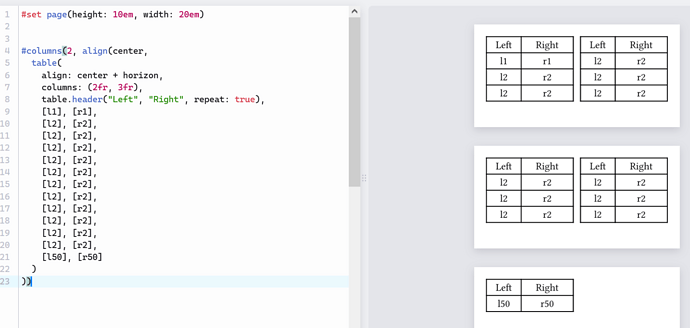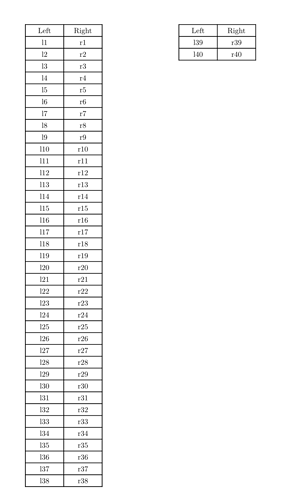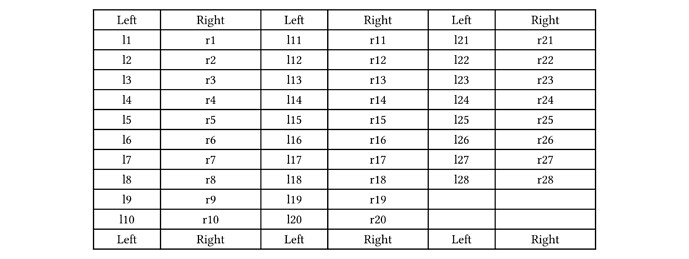I have a table with 2 columns but a lot of rows. This leads it to go over to the next page.
Is there a way to split the table horizontally into 4 columns (preferably with header repetition)?
An example of what I’m thinking of:
#align(center,
table(
align: center + horizon,
columns: (10%, 15%),
table.header("Left", "Right"),
[l1], [r1],
[l2], [r2],
// And so on...
[l50], [r50]
)
)
Hopefully achieving the same effect, automatically, as below:
#align(center,
table(
align: center + horizon,
columns: (10%, 15%, 10%, 15%),
table.header("Left", "Right", "Left", "Right"),
[l1], [r1], [l26], [r26],
[l2], [r2], [l27], [r27],
// And so on...
[l25], [r25], [l50], [r50]
)
)
Thanks!