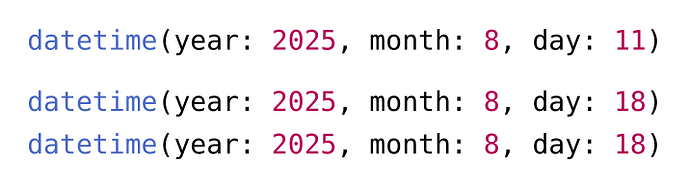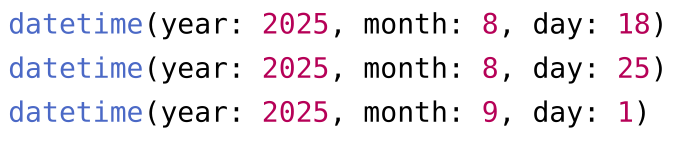Hey guys. I was searching for a solution to a problem i can’t wrap my head around it even after looking at similar problems discussed in this forum. I’m trying to do a journal with 1 week on a page. The pages get created but the date is not changing. So i get 52 pages with the same dates. If you could help me with my problem i’d really appreciate it ![]()
//Variables
#let date = datetime(day: 11, month: 8, year: 2025)
#let day = duration(days: 1)
//Begin Agenda
#for i in range(0, 52) {
[
#align(center)[*KW:* #date.display("[week_number]")]
#table(
columns: 18.9cm,
align: (left),
table.cell(fill: gray.lighten(80%))[#custom-date-format(date, "Day, dD. Month", "de")],[#caro(9)],
table.cell(fill: gray.lighten(80%))[#custom-date-format(date + day, "Day, dD. Month", "de")], [#caro(9)],
table.cell(fill: gray.lighten(80%))[#custom-date-format(date + 2*day, "Day, dD. Month", "de")], [#caro(9)],
table.cell(fill: gray.lighten(80%))[#custom-date-format(date + 3*day, "Day, dD. Month", "de")], [#caro(9)],
table.cell(fill: gray.lighten(80%))[#custom-date-format(date + 4*day, "Day, dD. Month", "de")],[#caro(9)],
)
#pagebreak()
#let date = date + duration(weeks: 1)
]
}