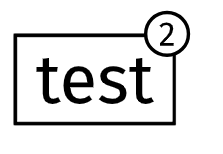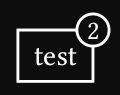Hi everyone,
i am trying to place rectangular nodes in a fletcher diagram and want each node to also have a smaller circular node on its corner with a number inside. I can of course place them by hand as shown below, but if change the content of the larger node, the smaller node is not placed correctly anymore. I have not been able to find out how to place one node relative to another node (or in this case, relative to the outline), so any insight would be appreciated.
#import "@preview/fletcher:0.5.7" as fletcher: diagram, node, edge
#diagram({
node((0, 0), text("test"), shape: rect, stroke: 1pt)
node((0.25, -0.18), text(size: 10pt)[2], shape: circle, stroke: 1pt, fill: white, inset: 2pt)
})