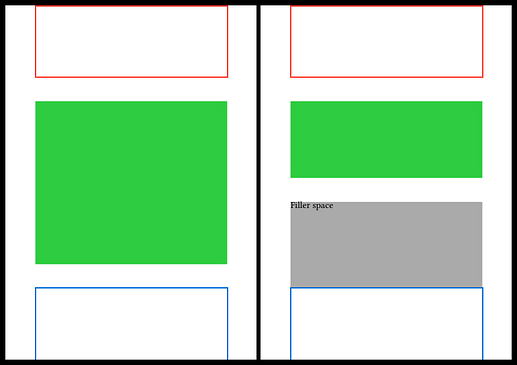Hi, welcome to the Typst forum!
I think the header size is computed as the top margin minus the header ascent. So in your case, you actually need to set the top margin dynamically based on the header content:
#let header = pad(y: 1cm, rect(height: 4cm, width: 100%, stroke: red))
#let margin = 2cm // for other sides
#context[
#let h = measure(width: page.width - 2 * margin, header).height
#set page(
margin: (top: h, rest: margin),
header: header,
header-ascent: 0pt,
)
Text.
]
This uses the measure function to find the height of the header content. We must specify the available width where the header will be laid out. Normally we would get the available width by wrapping our code in a layout call, but that puts the content in container and you cannot configure the page (e.g. change the margins) inside of a container. So instead we compute the width as the total page width minus the left and right margins.
For simplicity here I set the header-ascent to 0 and control the spacing between header and main text using padding around the header.
But maybe a better approach for your problem is to simply use the table.header and table.footer features of Typst tables: when a table is broken in multiple pages, by default Typst will repeat the table header and footer on every page. If you want the table footer to look like a page footer, you can add an extra row to fill the extra space between the main content and the footer:
#set page(paper: "a6", margin: (y: 0pt))
#let header = rect(width: 100%, height: 3cm, stroke: red)
#let main-content = block(width: 100%, height: 10cm, fill: green)
#let footer = rect(width: 100%, height: 3cm, stroke: blue)
#table(
inset: 0pt,
stroke: none,
table.header(header),
table.cell(inset: (y: 1cm), main-content),
block(width: 100%, height: 1fr, fill: gray)[Filler space],
table.footer(footer),
)