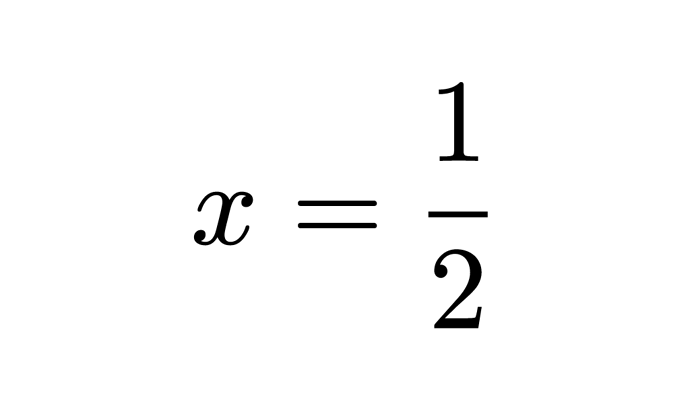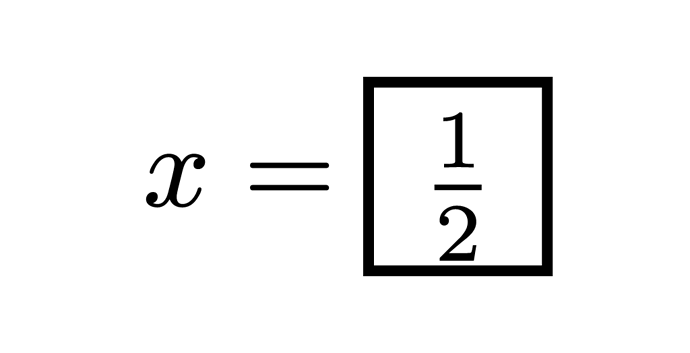Hello,
Let’s say I am trying to create a simple box with an outline around the fraction around this equation:
$x = 1/2$
This looks like the following:
However, if I add a rect, like so:
x = #rect(stroke: 1pt)[$1/2$]
It looks like this:
The fraction gets smaller. Is there any way to prevent this so the size of the content in the rect stays the same?
Thanks in advance.