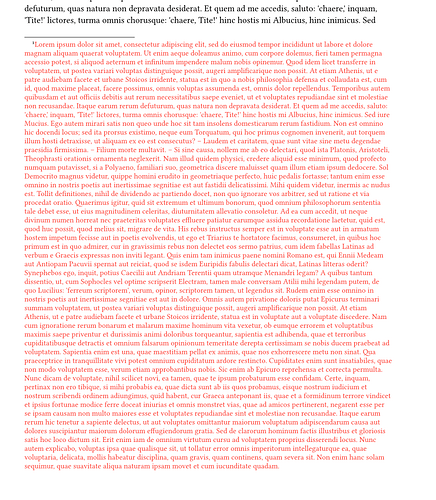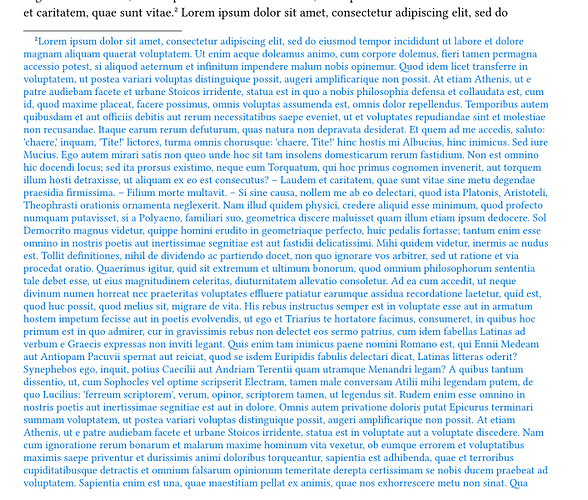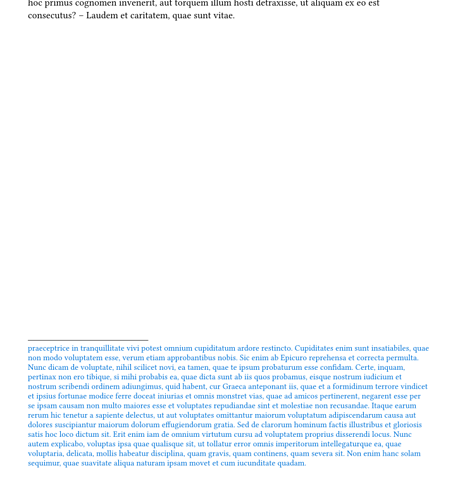It appears, that the default behavior of footnotes are that they are split on multiple pages, if the other page content becomes to long. Here is a minimal example to reproduce it:
= A
#lorem(200)
#footnote[#text(red)[#lorem(800)]]
#lorem(200)
= B
#lorem(200)
#lorem(200)
#lorem(200)
In itself, there is room for the footnote to be displayed on a single page, but since the text prior to the display of the footnote together with the footnote itself takes up more than one page, the footnote is split over two pages. How do I delay the displaying of the footnote to the next page, such that it fits on one page and is not split into multiple pages?