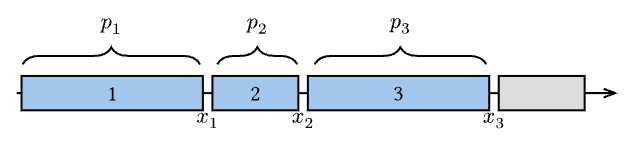I want to offset the x-tick labels (x_1, x_2 and x_3) only by a y value (make them lower) on the plot.
#align(center)[
#cetz.canvas({
import cetz.draw: *
import cetz-plot: *
set-style(
axes: (
y: (stroke: 0pt),
// x: (stroke: 0pt),
tick: (stroke: 0pt),
padding: 0pt,
),
)
plot.plot(
size: (10,2),
axis-style: "school-book",
x-tick-step: none,
y-tick-step: none,
x-ticks: range(10).map(n => (n+1, [])),
x-label: [],
y-label: none,
x-min: 1, x-max: 7,
y-min: -1, y-max: 1,
axes: (
stroke: black,
tick: (stroke: 0pt),
),
name: "plot",
{
plot.add(((0,0), (3,0)), style: (stroke: none))
plot.annotate({
rect(
(1.05,-0.3),
(2.95, 0.3),
fill: blue.lighten(60%),
// radius: 1pt
)
content((2, 0), [3])
})
plot.annotate({
rect(
(3.05,-0.3),
(3.95, 0.3),
fill: blue.lighten(60%),
// radius: 1pt
)
content((3.5, 0), [1])
})
plot.annotate({
rect(
(4.05,-0.3),
(5.95, 0.3),
fill: blue.lighten(60%),
// radius: 1pt
)
content((5, 0), [2])
})
plot.annotate({
rect(
(6.05,-0.3),
(6.95, 0.3),
fill: gray.lighten(60%),
// radius: 1pt
)
})
}
)
})
]
More generally, where do I find all the set-style options that are available to me?