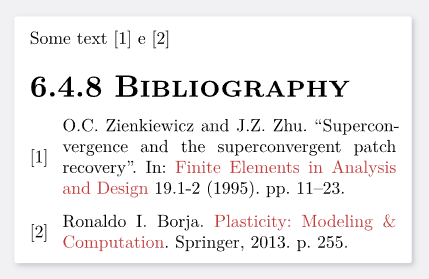Pergamon uses heading(title, numbering: none), however I got a number in the bibliography title because a previous show rule. Is there a way to skip the previous show rule?
It would help if you could share this show rule. It would help even more if you could provide a minimal reproducible example.
There are two ways to get to this minimal example:
- Start with your document and remove all parts that are not relevant to this problem. This will probably mean removing almost all of your content so do this on a copy

- Start with a blank document and add in all the relevant parts from your main document
The more focused this example, the easier it is to see the problem. An overly long example can make peoples’ eyes glaze over and reduce the chance that your problem is solved.
1 Like
This is the show rule:
#show heading.where(level:1): it => block(sticky: true)[
#set text(14pt, weight:"bold")
#let num = counter(heading).display()
#num~#smallcaps(it.body)
#v(0.3em)
]
When using heading(numbering:none)[Some title] the it still prints the numbers. So a way I found to solve it is to add
#if it.numbering==none { return it }
at the beginning of the show rule so non numbered headings are not affected by this rule.
1 Like