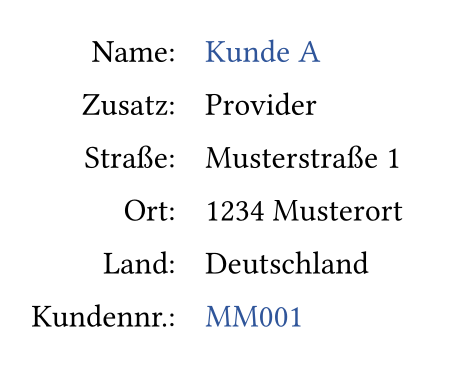Hi (again)!
I’ve stripped everything from the real file to provide only the necessary basic code^^
The “:” characters are currently put inside their own column which doesn’t look very good and is prone to break when the form will use a different language (e.g. french) because of longer character lengths.
Is there a better way to keep the alignment for the “:” without having to fall back to a monospace font?
#set page(
paper: "a4"
)
#set text(
font: "Segoe UI",
size: 10pt
)
#pad(top: 14mm, left: -1mm)[
#grid(
columns: 2,
gutter: 42mm,
table(
columns: (30mm, 5mm, 28mm),
stroke: none,
[Rechnungsnummer], [:], [#text(fill: rgb(47, 85, 154))[\#20250301]],
[Rechnungsdatum], [:], [#text(fill: rgb(47, 85, 154))[14.01.2025]],
[Fälligkeitsdatum], [:], [#text(fill: rgb(47, 85, 154))[28.01.2025]],
[Fälligkeitstage], [:], [#text(fill: rgb(47, 85, 154))[14]],
[Währung], [:], [#text(fill: rgb(47, 85, 154))[EUR]]
),
table(
columns: (17mm, 5mm, 1fr),
stroke: none,
[Name], [:], [#text(fill: rgb(47, 85, 154))[Kunde A]],
[Zusatz], [:], [Provider],
[Straße], [:], [Musterstraße 1],
[Ort], [:], [1234 Musterort],
[Land], [:], [Deutschland],
[Kundennr.], [:], [#text(fill: rgb(47, 85, 154))[MM001]],
)
)
]
Tia, highend!