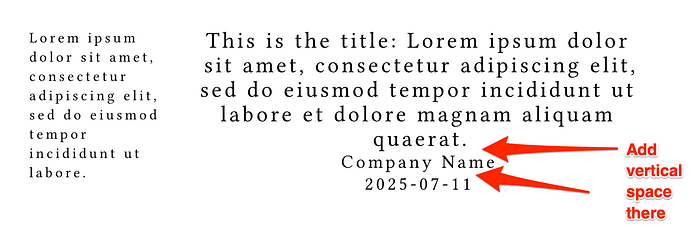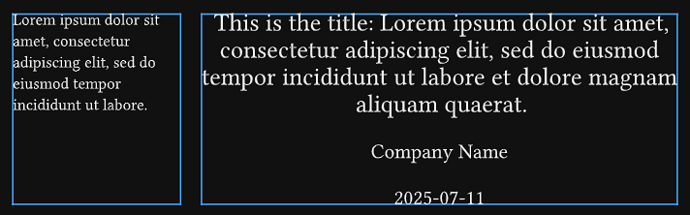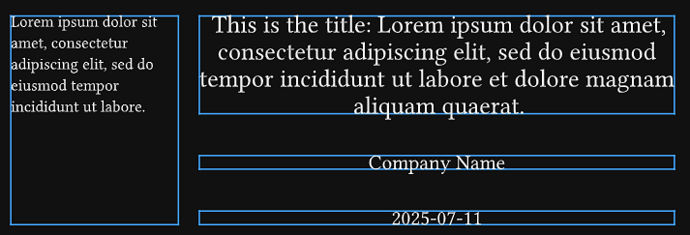In grid cell 2 (the right cell), I want to add vertical space before the “Company Name” and also before the date in the following code. I was thinking of two ways:
- Add space between lines in the same paragraph but knowing that the first few lines of the paragraph should have the standard spacing. I don’t know how to vary inter-line spacing inside the same paragraph.
- Transform that single paragraph into 3 paragraphs with inter-paragraph spacing. I don’t know how to group those 3 paragraphs inside the grid cell.
Could you help me?
#grid(
columns: (4cm, auto),
align: (left, center),
gutter: 5mm,
lorem(15),
par[
#text(17pt, [This is the title: #lorem(20)]) \
#text(14pt, [Company Name]) \
#text(14pt, "2025-07-11")
]
)