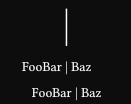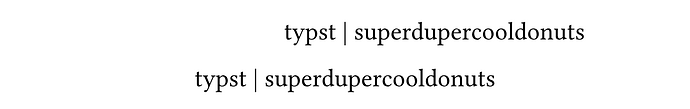Say I have a string x = "FooBar | Baz". I essentially want to center align x around the character "|". What is the best way to do this? Simply doing align(center)[#x] does not quite work, since "FooBar" and "Baz" are not the same length.
1 Like
Hello. The easiest way would be to compare left and right parts and add the difference to the shorter one:
#context align(center, {
line(angle: 90deg)
let x = "FooBar | Baz"
let center-char = "|"
let (a, b) = x.split(center-char)
let width = (a: measure(a).width, b: measure(b).width)
if width.a < width.b {
a += h(width.b - width.a)
} else {
b += h(width.a - width.b)
}
block(a + center-char + b)
block(x)
})
Or with a function:
#let center-around-char(char, text) = context {
let (a, b) = text.split(char)
let width = (a: measure(a).width, b: measure(b).width)
if width.a < width.b {
a += h(width.b - width.a)
} else {
b += h(width.a - width.b)
}
a + char + b
}
#align(center, {
line(angle: 90deg)
let x = "FooBar | Baz"
block(center-around-char("|", x))
block(x)
})
2 Likes
Here’s an idea using grids:
#let center-around(s, mid) = {
assert(type(s) == str and type(mid) == str, message: "string and mid must be strings")
let split-res = s.split(mid)
if split-res.len() < 2 {
align(center, [#s])
} else {
let (before, ..after) = split-res
// If it appears more than once, center around the first
let after = after.join(mid)
grid(
columns: (1fr, auto, 1fr),
align: (right, center, left),
[#before], [#mid], [#after]
)
}
}
#center-around("typst | superdupercooldonuts", "|")
// For comparison
#center-around("typst | superdupercooldonuts", "absent")
2 Likes
@Andrew @PgBiel Awesome, thank you all for the solutions! In my simple case, these seem to behave about the same.
Hey @morphismz, I’m glad we managed to help you! Can you please use the checkmark button ![]() to pick an answer as the solution to your problem? Thank you!
to pick an answer as the solution to your problem? Thank you!
(If both solved it, just pick the one you went with.)