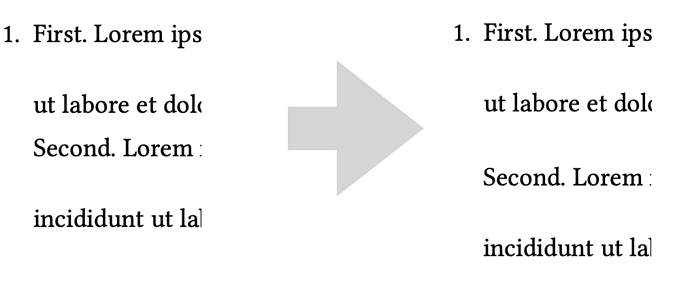jsx97
1
Here is a test document:
#set par(leading: 1em)
#show par: set block(spacing: 1em)
#show enum: set par(leading: 2em)
#show enum: set block(spacing: 2em)
#lorem(20)
#lorem(20)
+ First. #lorem(20)
Second. #lorem(20)
+ #lorem(10)
+ #lorem(10)
+ #lorem(20)
+ #lorem(20)
#lorem(20)
#lorem(20)
How can I change the spacing between list item paragraphs, e.g. between the first and the second paragraph of the first list item?
1 Like
jsx97
2
I tried, for example,
#show enum.item: set block(spacing: 2em)
#show enum.item: set block(above: 2em, below: 2em)
But this doesn’t seem to solve the issue.
Try this:
#show enum: e => {
show par: p => {
p
v(4em, weak: true)
}
e
}
+ #lorem(20)
#lorem(20)
2 Likes
jsx97
4
This works, thanks a lot! The solution is not that easy as I erroneously thought it to be!
jsx97
5