@flokl was a bit faster in typing, but I’m going to reply now nonetheless 
You would indeed need to modify the CSL file, the original version can be found on the CSL GitHub repository. However, you need to decide how you want it to look for multiple consecutive citations, as currently they are grouped within a single pair of brackets. This may look weird when used together with page numbers and is probably the reason why they aren’t included by default.
Anyway, if you still want to continue, open the downloaded CSL file and look for the <citation> part, which will currently look like this:
<citation collapse="citation-number" after-collapse-delimiter=",">
<sort>
<key variable="citation-number"/>
</sort>
<layout vertical-align="sup" delimiter="," prefix="[" suffix="]">
<text variable="citation-number"/>
</layout>
</citation>
The layout only contains the citation number, but nothing about the pages. You can put the page numbers in by replacing the text in the layout with the group
<group delimiter=",">
<text variable="citation-number"/>
<text variable="locator"/>
</group>
This may look weird now, as only the numbers are using the typographic superscripts, so you probably want to disable them entirely with
#set super(typographic: false)
To now disable the citation grouping, go back into the CSL file and move the prefix and suffix properties from the citation layout into the group, so that you end up with
<layout vertical-align="sup" delimiter=",">
<group delimiter="," prefix="[" suffix="]">
<text variable="citation-number"/>
<text variable="locator"/>
</group>
</layout>
You can now play around with the delimiters (maybe add spaces, or use semicolons instead of commas) until it looks good to you.
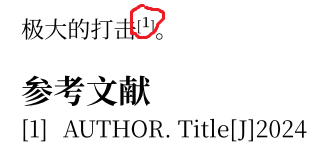
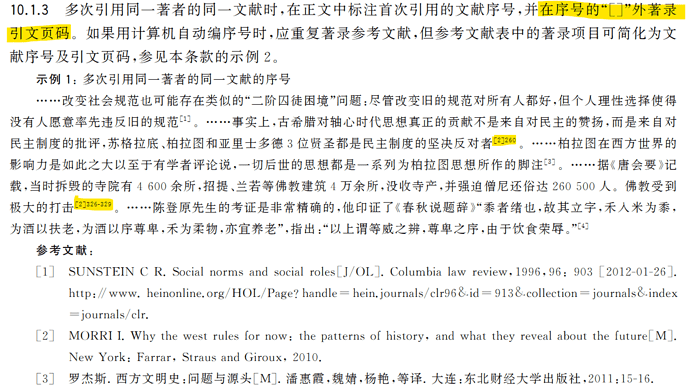
![A[1]326, BC[2-3]](https://forum.typst.app/uploads/default/original/2X/4/4bfa4c1ae0dd67f41c32b2ea35dcfc14065f8a06.png)