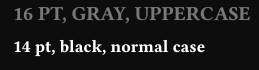I want to be able to create different font size for
etc
When I look it up on the site for Header. I keep finding informatin on Header/Footers not on the different header types. Please let
Chris
April 16, 2025, 8:22pm
2
I think you’re looking for “heading” rather than “header”. The docs are available at https://typst.app/docs/reference/model/heading/ .
To apply those styles, you can use the following:
#show heading.where(level: 1): it => {
upper(text(fill: gray, 16pt, it))
}
#show heading.where(level: 2): set text(14pt)
2 Likes
Andrew
April 17, 2025, 3:36pm
3
It is not recommended to define show-set rules with closure in between as this restricts some further styling modifications.
#show heading.where(level: 1): set text(16pt, gray)
#show heading.where(level: 1): upper
#show heading.where(level: 2): set text(14pt)
= 16 pt, gray, uppercase
== 14 pt, black, normal case
Hi @Mark_Pinsley , don’t forget to tick