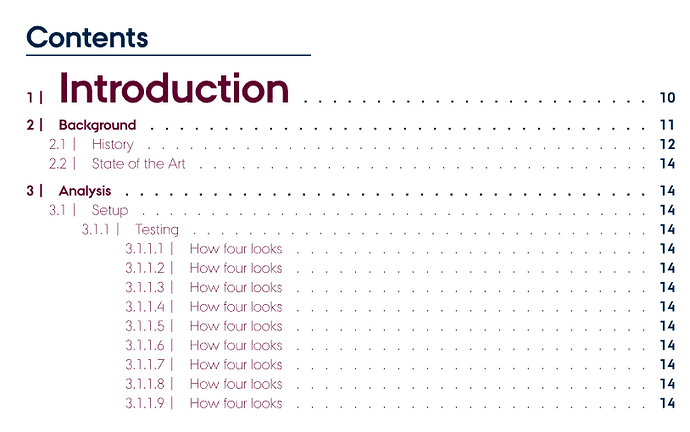Hello!
I am trying to make a custom heading style which should look something like this:
I think the real way to do it is using:
set heading(numbering("1.1 |"))
But I am finding that this produces:
Where i have increased the text size of the heading. Then I realized that my table of contents also increase in size:
Could anyone provide me some info on:
- How to keep the outline text formatting irrelevant of the actual heading?
- How to produce a custom style for all top-level headers as I want?
Kind regards