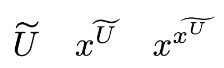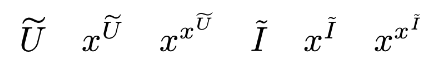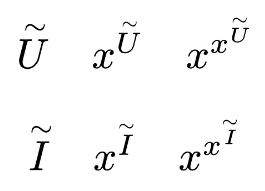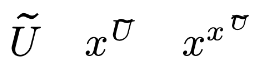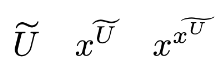sijo
October 8, 2024, 12:20pm
1
The default tilde is very small:
$ tilde(U) tilde(I) $
I want to define a larger one, but the following gives terrible results:
#let Tilde(it) = math.accent(it, math.tilde, size: 1.1em)
$ Tilde(U) quad x^Tilde(U) quad x^x^Tilde(U) $
Is this a bug in math.accent?
One idea would be to use a ratio for the size, but that’s relative to the character width, while I want the same tilde size for every character (same as the normal tilde function):
#let Tilde(it) = math.accent(it, math.tilde, size: 130%)
$ Tilde(U) quad x^Tilde(U) quad x^x^Tilde(U) $
$ Tilde(I) quad x^Tilde(I) quad x^x^Tilde(I) $
How can I define Tilde() to work like tilde() but larger?
Hello! Would the answers on the topic below help you?
In math, the overline(U) is frequently used to denote closure, but the Typst-defined function ‘overline’ doesn’t have a good appearance for some fonts. Is there a way to specify the height, position, length, and thickness of that ‘bar’? One of my attempts is the following:
#show math.equation: set text(font: "STIX Two Math", size: 12pt)
#let overU = $ limits(U)^(#line(start: (1pt,0pt),end: (8pt,0pt), stroke: 0.7pt) #h(0.6pt) \ #v(-6.3pt) ) $
However, it seems to have some problems when adding…
1 Like
sijo
October 8, 2024, 2:16pm
3
Thanks for the link. It pointed me to a solution that kind of works:
#let Tilde(it) = $limits(it)^tilde$
$ Tilde(U) quad x^Tilde(U) quad x^x^Tilde(U) $
$ Tilde(I) quad x^Tilde(I) quad x^x^Tilde(I) $
What’s nice is that I can adjust the tilde size, e.g. by replacing tilde with text(1.4em, sym.tilde). But the spacing is not quite right, and adjusting it with baseline doesn’t work for all sizes (see example below).
The main problem with this solution is that sym.tilde is the wrong symbol: it’s meant as operator and doesn’t look good as accent. When I try to force usage of the accent, I have to adjust the baseline and it doesn’t work for all sizes:
#let largetilde = text(
2em,
"\u{02dc}",
baseline: 0.35em,
)
#let Tilde(it) = $limits(it)^largetilde$
$Tilde(U) quad x^Tilde(U) quad x^x^Tilde(U) $
Enivex
October 8, 2024, 5:01pm
4
The only truly robust solution here is switching to a font that has the look you’re looking for.
1 Like
sijo
October 8, 2024, 5:15pm
5
Makes sense. Going back to my initial example, actually I would be fine with the look of sym.tilde in New Computer Modern Math:
#let Tilde(it) = math.accent(it, math.tilde, size: 1.1em)
$ Tilde(U) quad x^Tilde(U) quad x^x^Tilde(U) $
Although not the same as the basic tilde, it’s fine to use as accent. But the way it gets excessively widened and flattened is a deal breaker. Is this expected or should I report a bug?
Eric
October 8, 2024, 6:23pm
6
I filed an issue; it’s not limited to accents alone:
opened 06:22PM - 08 Oct 24 UTC
bug
### Description
When using `em` units in math mode together with script sized c… ontent, the resolved length is not adjusted to the scaled font size.
For example:
<table>
<tr>
<th>With <code>1em</code> spacing</th>
<th>With unicode 'Em Space'</th>
</tr>
<tr>
<td>
```typ
$ a #h(1em) b \
x^(a #h(1em) b) \
x^x^(a #h(1em) b) $
```
</td>
<td>
```typ
$ a\u{2003}b \
x^(a\u{2003}b) \
x^x^(a\u{2003}b) $
```
</td>
</tr>
<tr>
<td>

</td>
<td>

</td>
</tr>
</table>
This also manifests itself when setting the size of an accent, as seen in [How to define uniformly larger accents in math? (Forum)](https://forum.typst.app/t/how-to-define-uniformly-larger-accents-in-math/983)
### Reproduction URL
_No response_
### Operating system
Web app
### Typst version
- [X] I am using the latest version of Typst
1 Like
![]()