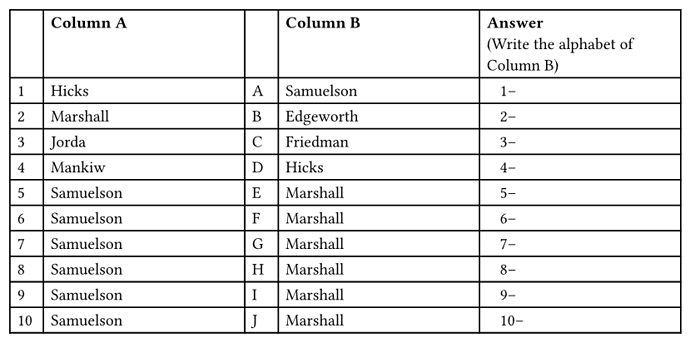#table(
columns: (5%,30%,5%,30%,30%),
table.header(
[], [*Column A*], [],[*Column B*],[*Answer* \
(Write the alphabet of Column B)]
),
[1],[Hicks],[A],[Samuelson],[],
[2],[Marshall],[B],[Edgeworth],[],
[3],[Jorda],[C],[Friedman],[],
[4],[Mankiw],[D],[Hicks],[],
[5],[Samuelson],[E],[Marshall],[],
[6],[Samuelson],[E],[Marshall],[],
[7],[Samuelson],[E],[Marshall],[],
[8],[Samuelson],[E],[Marshall],[],
[9],[Samuelson],[E],[Marshall],[],
[10],[Samuelson],[E],[Marshall],[],
)
I want to automatically fill the numbers and alphabet columns