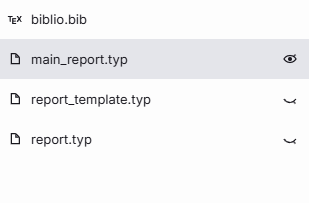I first received an error message for having reached the maximum number of document for my project, when I tried to uplead on .png document. So I removed the unused or excess .png document.
Then I received an error message telling me that Typst was no longer able to compile my document 30 pages long. I didn’t understand why, so I have refreshed the page, and my document disappeared. There are no longer “main_report_v2” in the document list, (image in link).
It’s a document of about 30 pages. Is there a way to recover it?
Hello @Pascal1,
The forum is a community platform, so most users are not working for Typst Gmbh, or on the Typst webapp.
I believe you will receive an answer here from @laurmaedje soon enough (or already have in DM). Alternatively, you can reach out directly to them using Typst: Contact Us for feedback.
I’m sorry to hear your document has disappeared, hope you manage to get it back!
1 Like
@Pascal1 I’m sorry to hear that your file seems to have disappeared. Please reach out to hello@typst.app from your account email with the project link and the approximate time where the file disappeared and we’ll take a look.
2 Likes