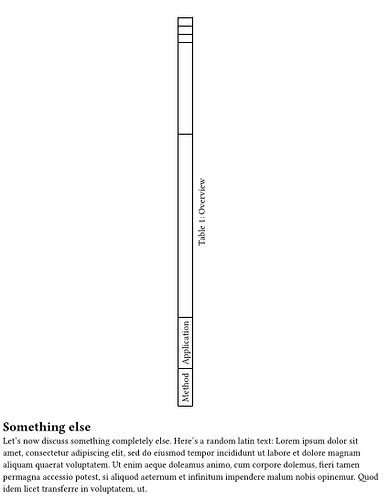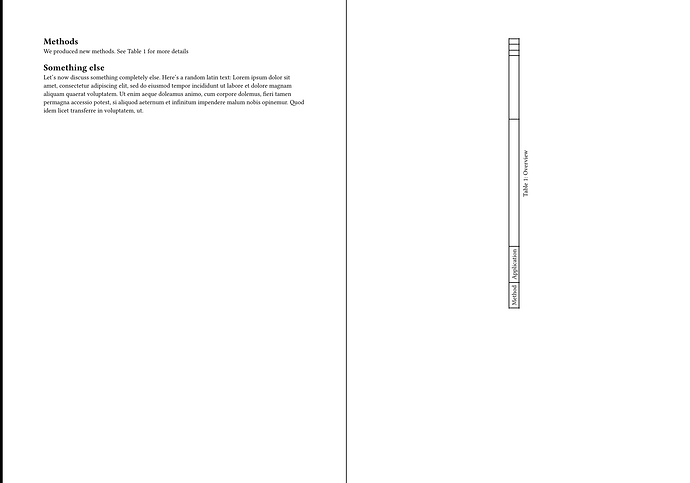I have a big 90 ° rotated table in my document, which needs to be broken to a separate page. I want the text around the table to automatically reflow around it to previous page, so that there are no big gaps. How to do that? The current example has huge gap on first page, the lorem text should follow directly the methods section on the first page before the table.
= Methods
We produced new methods. See @Method_table for more details
#let the-table = table(
columns: (auto, auto, 20em, 10em,auto, auto,auto),
align: left + top,
table.header(
table.cell(align: left)[Method],
table.cell(align: left)[Application],
),
)
#pagebreak()
#align(center, rotate(
-90deg,
reflow: true,
[#figure(
the-table,
caption: [Overview ],
)<Method_table>]
))
#pagebreak()
= Something else
Let's now discuss something completely else. Here's a random latin text:
#lorem(50)