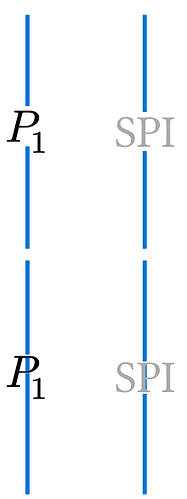Hello,
my original issue is, that I am drawing a figure in cetz where text is above a line and I would like to improve the visual distinction between text and line.
Example:

I didn’t really find an out-of-the box solution.
Two things I considered:
-
Just putting a white box on a layer between the text and line
(I adjusted the box size to not “loose” too much of the line)

Code
#import "@preview/cetz:0.3.4" #cetz.canvas({ import cetz.draw: * on-layer( -2, line((0, -1), (0,1), stroke: blue) ) content( (0,0), text()[$P_1$], name: "text", ) on-layer( -1, rect( "text.north-east", (rel: (-1em, -0.7em)), stroke: white, fill: white, ), ) on-layer( -2, line((1, -1), (1,1), stroke: blue) ) content( (1,0), text(fill: gray)[SPI], name: "text", ) on-layer( -1, rect( "text.north-east", (rel: (-1em, -0.7em)), stroke: white, fill: white, ), ) }) -
Adding the text in slightly larger size and white behind the original text.
(As you can see on the following figure, this doesn’t work on math text. This is a typst “problem” independently of cetz, as shown further below)
Code
#import "@preview/cetz:0.3.4" #cetz.canvas({ import cetz.draw: * on-layer( -2, line((0, -1), (0,1), stroke: blue) ) content( (0,0), text()[$P_1$], name: "text", ) on-layer( -1, content( (0,0), text(fill: white, stroke: white+1pt)[$P_1$], ) ) on-layer( -2, line((1, -1), (1,1), stroke: blue) ) content( (1,0), text(fill: gray)[SPI], name: "text", ) on-layer( -1, content( (1,0), text(fill: white, stroke: white + 1pt)[SPI], ) ) })
I would prefer the second variant, as it looks better (in my personal opinion) in scenarios where the line is thicker.

Code
#import "@preview/cetz:0.3.4"
#cetz.canvas({
import cetz.draw: *
on-layer(
-2,
line((1, -1), (1,1), stroke: blue + 5pt)
)
content(
(1,0),
text(fill: gray)[SPI],
name: "text",
)
on-layer(
-1,
content(
(1,0),
text(fill: white, stroke: white + 1pt)[SPI],
)
)
})
Example of the problem in typst (without cetz stuff):
#text(fill: black, stroke: red + 0.3pt)[SPI]
#text(fill: black, stroke: red + 0.3pt)[$P_1$]
My two questions:
- Is there a possibility to get a stroke around text in math mode?
- Do you have any other solutions/ideas to get this working?
EDIT:
In latex there is the contour package
The used technique is quite simple. By default, in a circle around the original text position the same text is printed evenly distributed 16, 32, or a a given number times.
I think I could also implement the “copy” variant in typst, but I’m not too happy with it ![]()