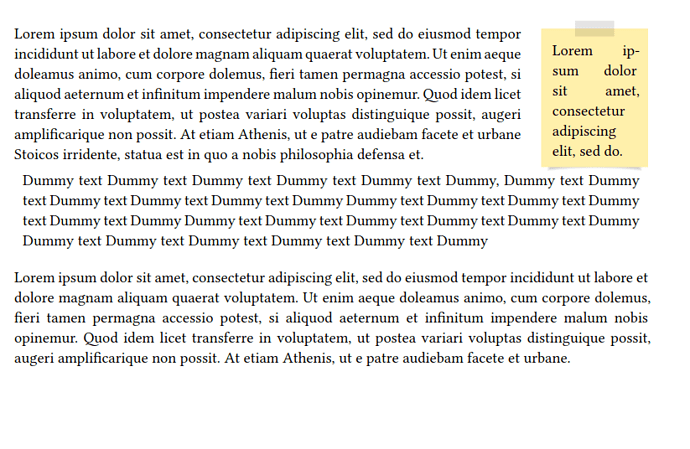There are two problems with the typ code:
First problem: The text in second row is not correctly indented.
Second Problem: Unnecessary spaces is in the text in yellow sticker
#import "@preview/colorful-boxes:1.1.0": stickybox
#set par(justify: true)
#grid(
columns: (auto, auto),
rows: (auto, auto),
column-gutter: 0.20in,
[#lorem(80)],
stickybox(width: 2.7cm, rotation: 0deg)[#lorem(10)],
grid.cell(
colspan: 2,
inset: 6pt,
// This row is not correctly indented.
[ Dummy text Dummy text Dummy text Dummy text Dummy text Dummy, Dummy text Dummy text Dummy text Dummy text Dummy text Dummy
Dummy text Dummy text Dummy text Dummy text Dummy text Dummy Dummy text Dummy text Dummy text Dummy text Dummy text Dummy
Dummy text Dummy text Dummy text Dummy text Dummy text Dummy ]))
#lorem(69)