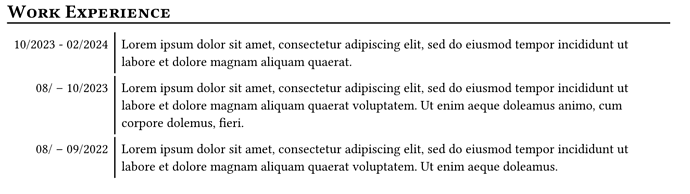I am trying to create (yet another) Typst-CV, namely mine. Currently my tabular entries look like this:
I want the strokes to be shorter, such that they go less above the height of the text. How can I do this? The stroke parameter does not contain any length parameter.
#set table(
columns: (auto, auto),
align: (right, left),
stroke: (x, y) => {
if x == 0 {
(right: (1pt + black))
} else{
(:)
}
},
row-gutter: 0.3em
)
#table(
[10/2023 - 02/2024], [#lorem(20)],
[08/ – 10/2023], [#lorem(30)],
[08/ – 09/2022], [#lorem(25)],
)