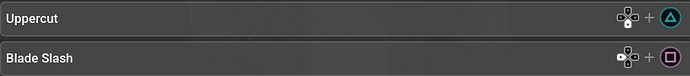I wanted to make a cheat sheet for myself with my own notes, but I don’t fully understand the typst documentation.
I’m trying to achieve this:
And this is what I get:
In last line there should be + sign between two circles images, but there isn’t, and one circle is in lower line.
Typst code:
#set table(
stroke: none,
)
#table(
columns: (auto, 1fr),
inset: 10pt,
align: (center, right),
[Front Punch],
image("square-512-Flat-Playstation.svg", width: 4%),
[Back Punch],
image("triangle-512-Flat-Playstation.svg", width: 4%),
[Front Kick],
image("cross-512-Flat-Playstation.svg", width: 4%),
[Back Kick],
image("circle-512-flat-Playstation.svg", width: 4%),
[Uppercut],
image("circle-512-flat-Playstation.svg", width: 4%) + image("circle-512-flat-Playstation.svg", width: 4%),
)