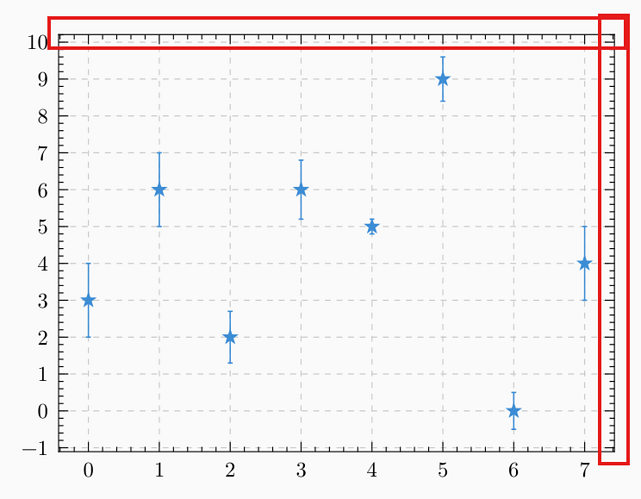Is it possible to remove or hide the ticks and subticks on the right and top spines, as highlighted below? One step further, can I remove/hide the right and top spines together with the ticks?
Hello. You can use axis.mirror for that. Set it to false. You can also look at Schoolbook style − Lilaq.
1 Like
The relevant tutorial is this one: Axis configuration − Lilaq (placement and mirrors)
If you want to hide it with spines and everything then use mirror: false as @Andrew wrote. If you want to keep the spines, use mirror: (ticks: false).