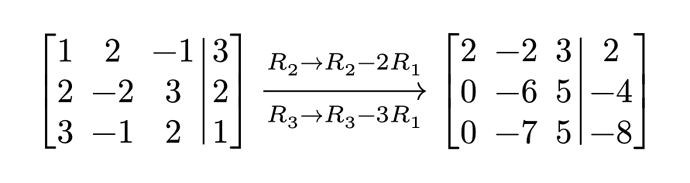I want to show Gauss Elimination process where I need to write R_2-R_1 above an arrow and similar things in below too. I want the arrow to be self adjusted according to the above contents. How can I achieve this?
I think you are looking for the xarrow package. You can use it like this xarrow("above", opposite: "below").
Full example:
Code
#import "@preview/xarrow:0.3.1": xarrow
$
mat(
delim: "[",
augment: #3,
1,2,-1,3;
2,-2,3,2;
3,-1,2,1;
)
xarrow(
R_2 -> R_2 - 2R_1,
opposite: R_3 -> R_3 - 3R_1
)
mat(
delim: "[",
augment: #3,
2,-2,3,2;
0,-6,5,-4;
0,-7,5,-8;
)
$
1 Like
Thank you very much, this is what I need.
There’s also an active PR for a built-in version of xarrow, but it hasn’t been merged yet.
The mentioned PR was merged and Typst v0.12 has introduced the strech function.
$
mat(
delim: "[",
augment: #3,
1,2,-1,3;
2,-2,3,2;
3,-1,2,1;
)
stretch(->)^(R_2 -> R_2 - 2R_1)_(R_3 -> R_3 - 3R_1)
mat(
delim: "[",
augment: #3,
2,-2,3,2;
0,-6,5,-4;
0,-7,5,-8;
)
$
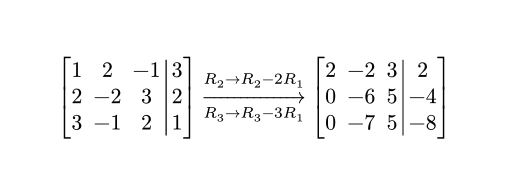
3 Likes