Hi I need to use a symbol to represent the upper integral, which in LaTeX is \upint, but I can’t seem to find a way to type this. I tried using overline(integral) but the top bar is too big. Does somebody know a way around this?
Edit: I would like to also be able to type the following
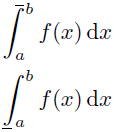
I don’t know the symbol so I can’t give a specific answer, but here are some resources you could try:
- General Symbols – Typst Documentation
Official Typst documentation that should include all built-in symbols - https://detypify.quarticcat.com/
Project where you draw the symbol you are looking for and it suggests built-in symbols that match. I have not had too much luck with the web version (seems to have been updated 10 months ago), but the version included in Tinymist performs better for me.
You probably want $dash(integral)$.

Yes, Thank you so much. Do you know a way to type the same but with the dash below the integral?
this isn’t a very elegant solution, but it allows for a lot of customisation. For the integral symbols, I would define new glyphs:
#let oscore = place(dy: -6pt, dx: -2.5pt)[*#sym.dash.en*]
#let uscore = place(dy: -0.5pt, dx: -1.5pt)[*#sym.dash.en*]
#let ulint = $limits(integral)_(oscore)^()$
#let olint = $limits(integral)_()^(uscore)$
$ ulint $
$ olint $
$ulint$
$olint$
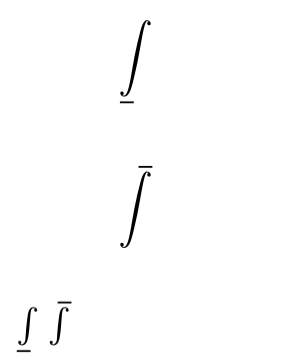
Problem with this is that the bases get attached in weird spots:
$ ulint_a^b $
$ olint_a^b $
$ulint_a^b$
$olint_a^b$
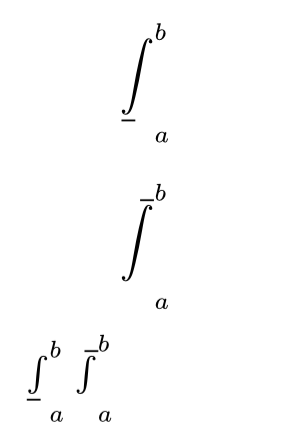
To get around this, you can use a show rule to adjust the spacing to your liking:
#show math.equation: eq => {
show math.attach.where(base: ulint).or(math.attach.where(base: olint)): it => {
if it.b.func() == place {
// hacky workaround
return it
}
let dx = if eq.block {-4pt} else {-1pt}
math.attach(
it.base,
b: place(dx: dx, dy: -8pt)[#it.b],
t: it.t,
tl: it.tl,
tr: it.tr,
bl: it.bl,
br: it.br,
)
}
eq
}
$ ulint_a^b $
$ olint_a^b $
$ulint_a^b$
$olint_a^b$
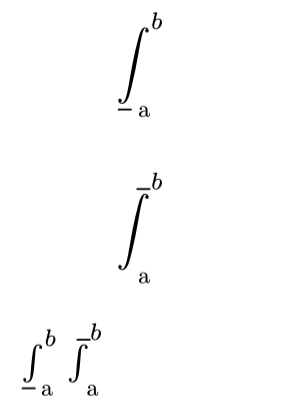
I didn’t test everything rigorously, so you might need to adjust the placements
These are Unicode symbols U+2A1B ⨜ and U+2A1C ⨛. Currently Typst has no name defined for them (but they are listed in the Symbols Proposal Document. So for now you need to use the Unicode codepoints or copy-paste the symbols in your Typst document, for example:
#let int-bar-above = symbol("⨛")
#let int-bar-below = symbol("⨜")
$
integral_a^b wide
⨛_a^b "or" #(int-bar-above)_a^b wide
⨜_a^b "or" #(int-bar-below)_a^b
$
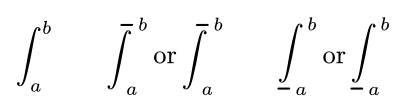
The position of the “a” subscript in the upper sum is a bit off, but that’s probably a bug in the math font.
In the next release (Typst 0.13) it will be fairly easy to “extend” the integral symbol yourself (but this will only work when you write integral in the scope of your redefinition):
// Requires Typst 0.13
#let integral = {
let args = eval(repr(sym.integral).replace("symbol", "arguments", count: 1))
symbol(..args, ("bar.above", "⨛"), ("bar.below", "⨜"))
}
$
integral_a^b wide
⨛_a^b "or" integral.bar.above_a^b wide
⨜_a^b "or" integral.bar.below_a^b
$