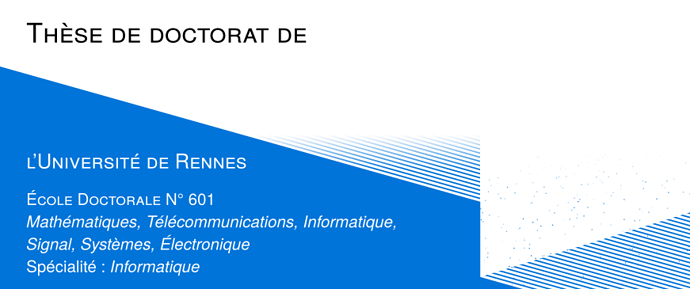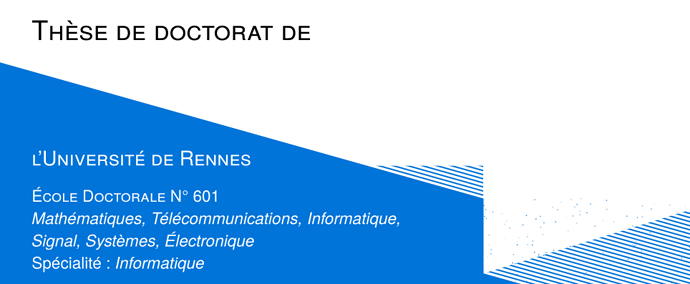The cover page of my doctoral school’s LaTeX template has a mask with a transparent gradient making the blue lines progressively fade away:
I was able to reproduce this template in typst, and the SVG preview works well, but when I export it to PDF the mask becomes all white (there is no gradient anymore).
This is a known issue for more than a year now (Transparent Gradient does not export to PDF correctly · Issue #2546 · typst/typst · GitHub), so is there a workaround that does not involve compiling the cover page with LaTeX and concatenating it with the rest of my thesis in typst? Exporting my thesis to SVG is not an option, as the text is not selectable anymore.
For the sake of having a minimal example, the following code reproduces the bug:
#import "@preview/cetz:0.2.2": canvas, draw
#canvas(length: 5pt, {
import draw: *
// blue rectangle
draw.rect(
(0, 0), (4, 4), stroke: 0pt, fill: blue
)
// fading white mask
draw.rect(
(-.1, -.1), (3, 4.1), stroke: 0pt, fill: gradient.linear(dir: ltr,
white, white.transparentize(100%)
)
)
})
SVG output:

PDF output: