I first discovered Typst a little over a year ago and instantly fell in love with the control it offers over creating documents. Since then, it has become an indispensable tool for both my academic and professional work. With this project, I believe I’ve tapped into more of Typst’s potential than ever before.
The document I’m sharing is a polished example of what Typst can achieve in professional documentation. It’s an instruction set I developed for an upper-division writing class assignment, doubling as a guide for new Cyclone RoboSub members to get started with Onshape, a cloud-based CAD platform.
Images of Pages
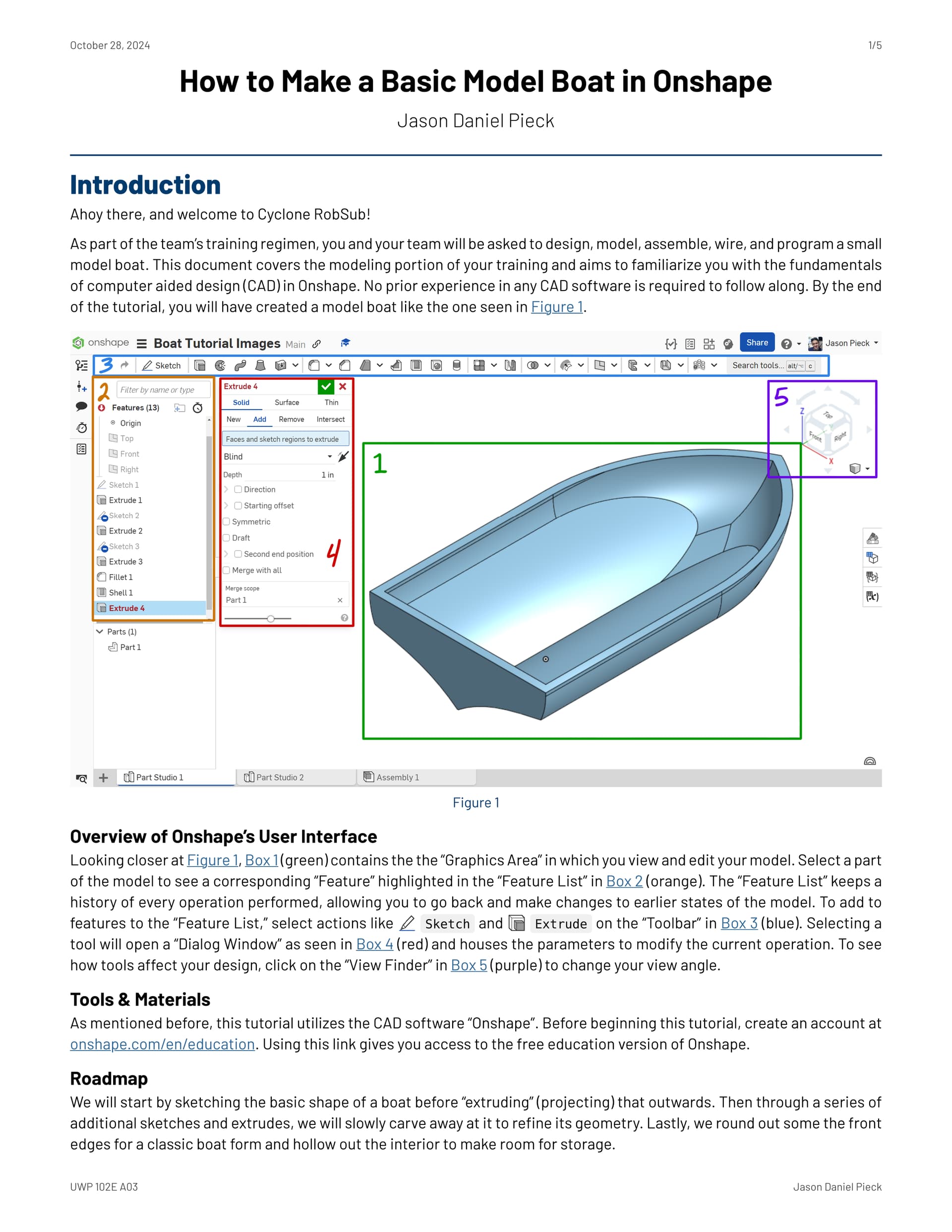
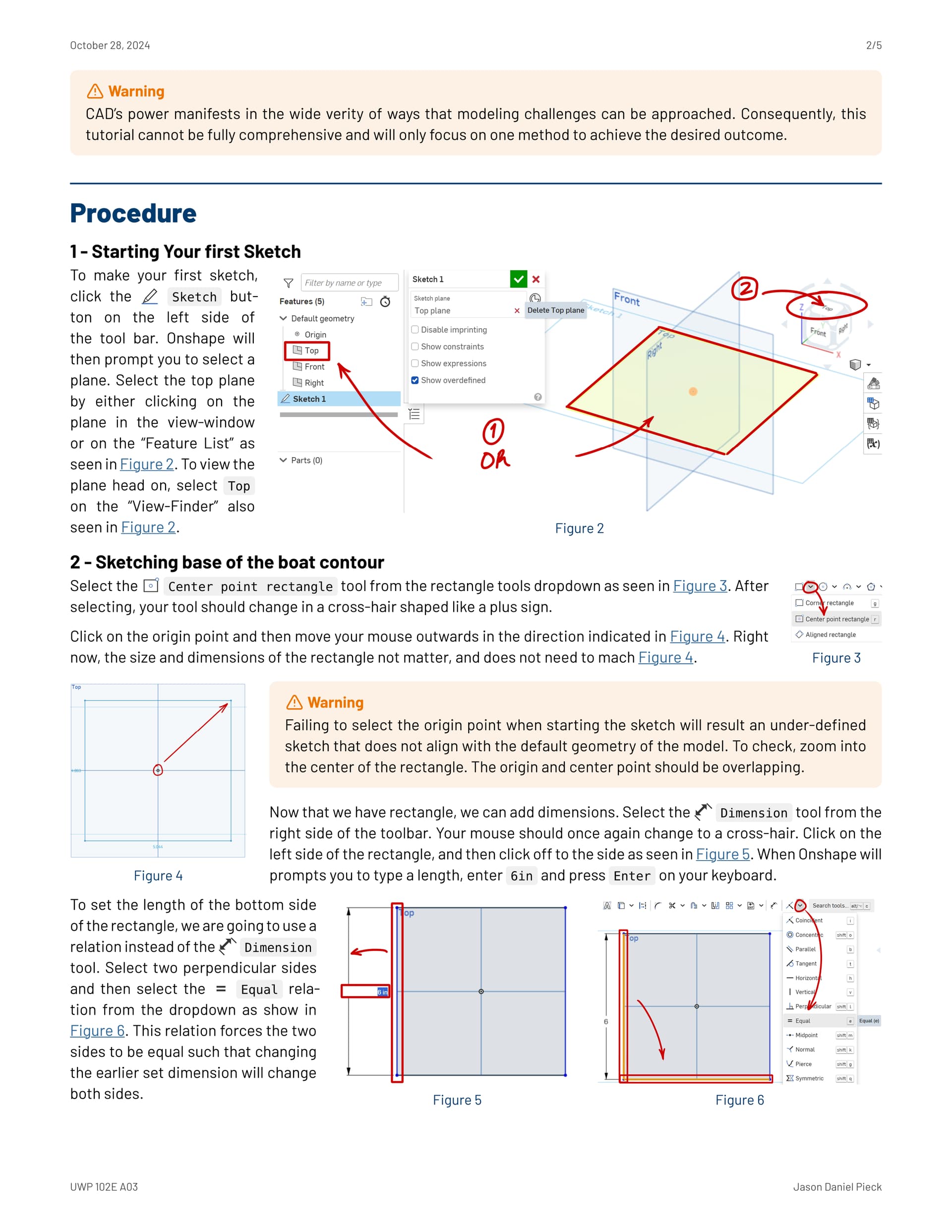
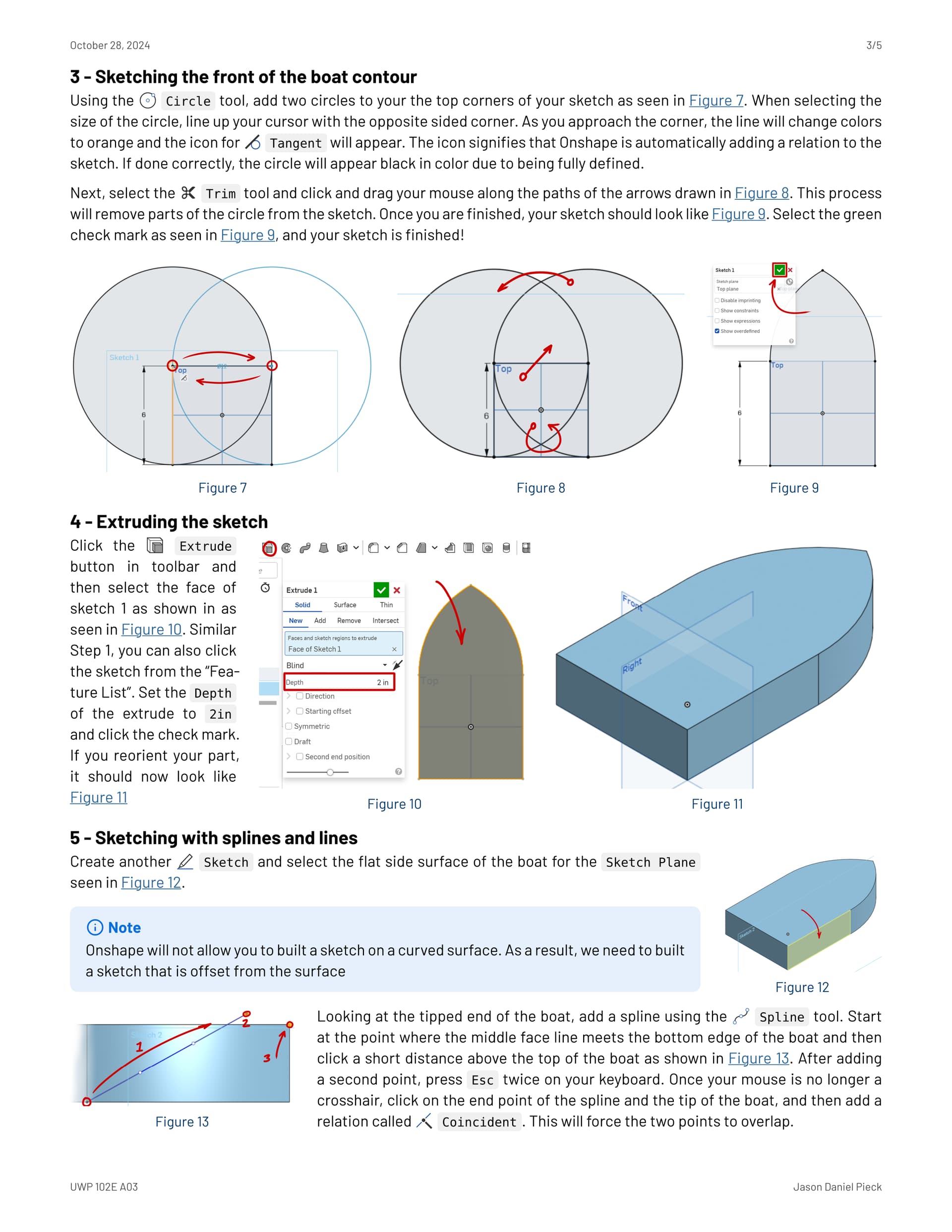
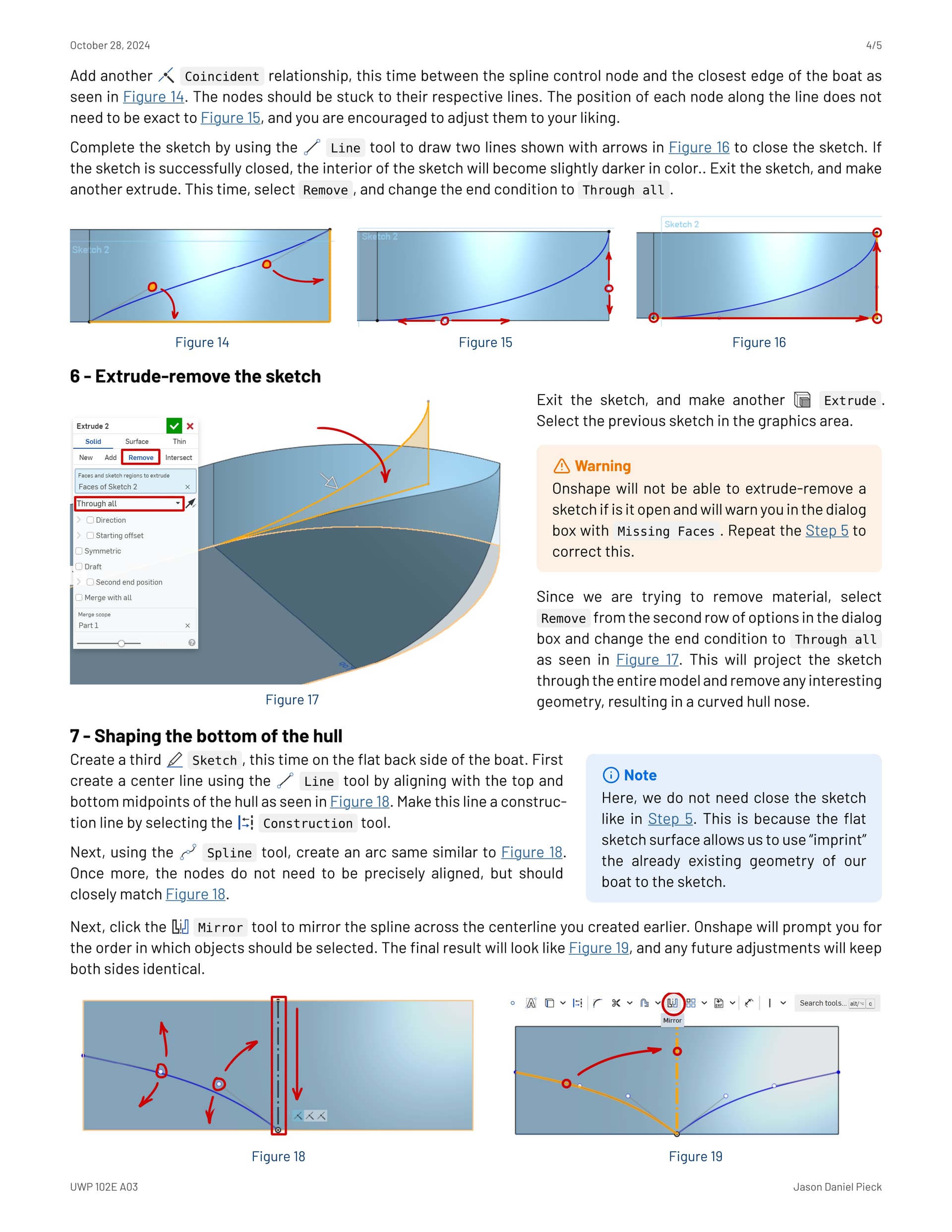
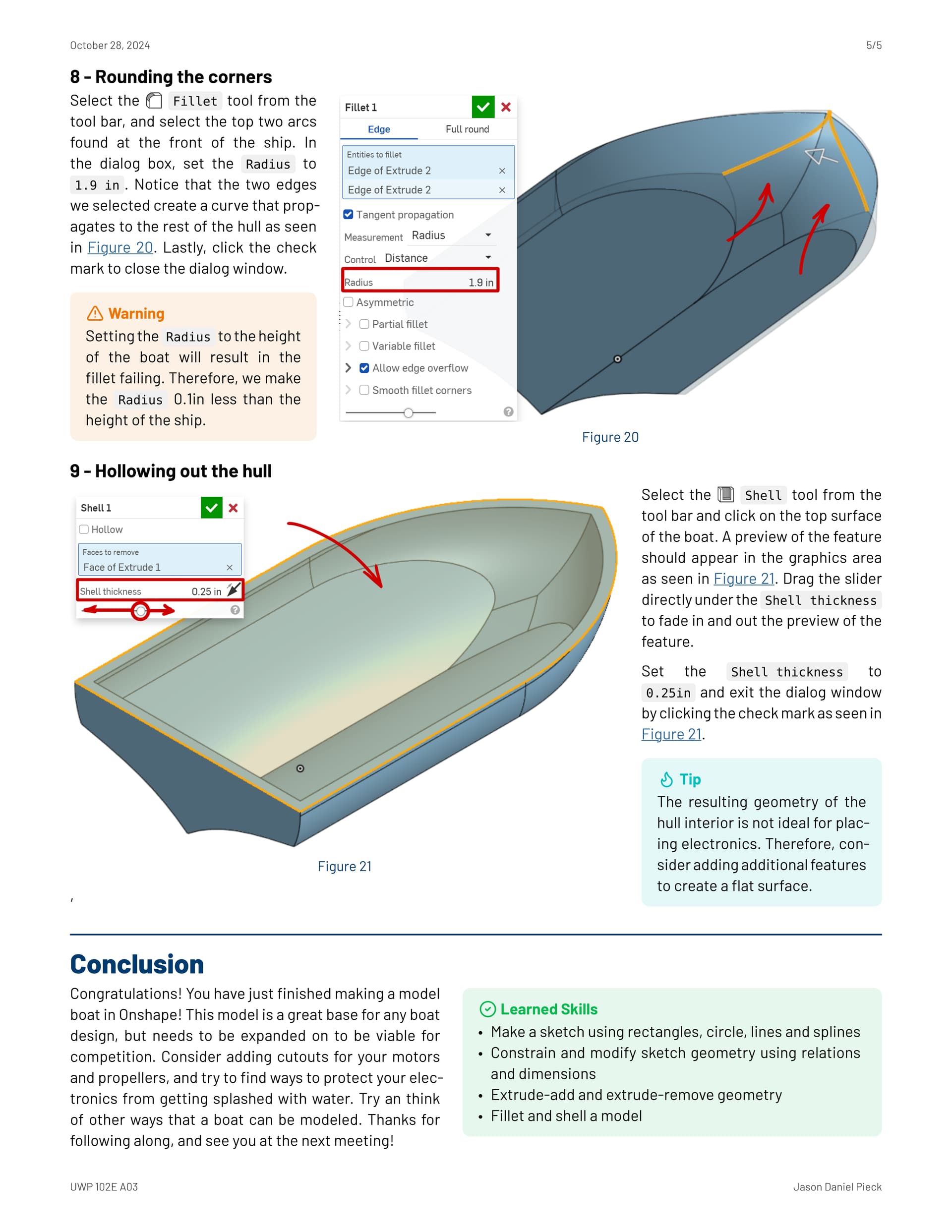
How Typst Made This Possible
One of Typst’s standout features is its ability to separate style from content. This feature allowed me to focus on writing without being distracted by formatting concerns, then seamlessly transition to refining the document’s style and layout.
Typst’s dynamic and adaptive layout capabilities also proved invaluable. Its flexibility ensures that content updates don’t disrupt the overall structure. For example, my package oasis-align dynamically adjusts figure sizes based on context, streamlining the workflow and maintaining a cohesive look.
The Source
The full source is available here: jdpieck/Onshape-Boat-Tutorial
I’ve included comments throughout the code to provide insights into my workflow and decisions.
Feel free to reach out with questions or feedback. I hope this inspires you to explore Typst’s potential for your own projects!