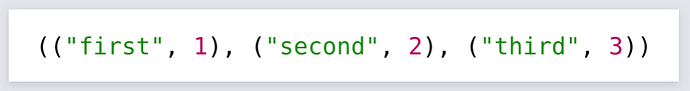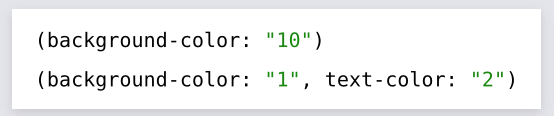My template has multiple themes to switch between, each with numerous configuration options such as cover images, body images, background colors, text colors, and more. I currently use variables and dictionaries to store these settings.
#let std-bibliography = bibliography
#let std-smallcaps = smallcaps
#let std-upper = upper
#let character-spacing = 0.6pt
#let smallcaps(body) = std-smallcaps(text(tracking: character-spacing, body))
#let upper(body) = std-upper(text(tracking: character-spacing, body))
// 设置封面风格
// Set cover styles
#let cover-styles = (
mixed: "",
sunflower: "image/cover/sunflower.svg"
)
// 设置前言风格
// Set preface styles
#let perface-styles = (
mixed: "",
sunflower: "image/cover/sunflower.svg"
)
// 设置正文风格
// Set content styles
#let content-styles = (
mixed: "",
sunflower: "image/cover/sunflower.svg"
)
And use the following code to call the settings
image(perface-styles.at(cover-style), width: 100%, height: 100%)
Are there better ways to store these settings more concisely?