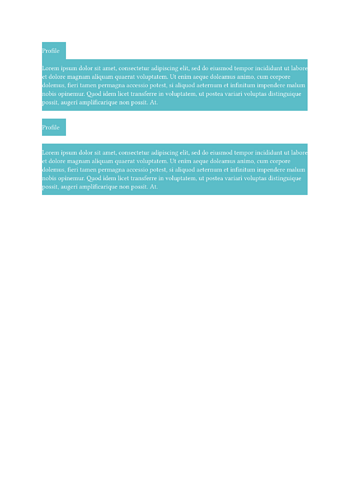Hi all,
I’m trying to create a function that requires the use of the layout function.
In my specific document i want to remove the space between two paragraphs. This I can do using the above and below parameters of block.
When i use these blocks without layout this gives the expected result.
When i add a function call that uses layout(size => {body}) it adds space between the 2 blocks.
See the entire code below:
#let simple-function1(body) = layout(size => {body})
#let simple-function2(body) = layout(size => {body})
#let my-background = rgb("#099CACAA")
#let my-title-block = block(below: 0pt,inset:(y:1em,left:0pt,right:1em),fill:my-background,text(fill:white,"Profile"))
#let my-profile-content = block(above: 0pt,inset:(y:1em,x:0pt),fill:my-background,stroke:0pt,text(fill:white,lorem(60)))
#my-title-block
#my-profile-content
#simple-function1(my-title-block)
#simple-function2(my-profile-content)
this results in:
How can i use layout and still be able to remove the space between my-title-block and my-profile-content?
Any help is appreciated.