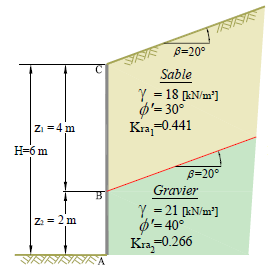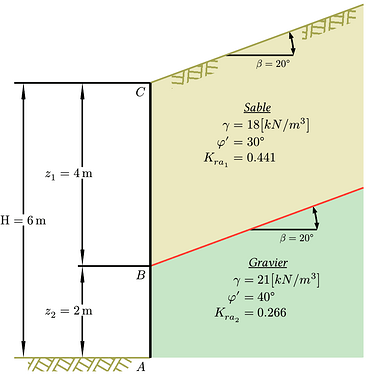#import "@preview/cetz:0.3.4"
#set page(width: auto, height: auto, margin: .5cm)
#set text(8pt)
#cetz.canvas(length: 1cm, {
let olive = rgb("#a5a552")
let pattern(degree, width: 10cm, dx: 0pt) = tiling(size: (width, 10cm), {
let rect = rect(width: 8pt, stroke: olive)
let rail = tiling(size: (11pt, 4pt), place(dx: 0.5pt, rect))
rotate(degree, move(dx: dx, block(width: width, height: 10cm, fill: rail)))
})
import cetz.draw: *
let draw-slope(pos, deg) = {
line(pos, (rel: (1.5, 0)), name: "l")
let label = $beta = #calc.round(deg.deg()) degree$
content((rel: (0.3, -0.2), to: "l.mid"), text(0.8em, label))
let mark = (symbol: ">", width: 4pt, scale: 0.4)
arc("l.end", radius: 1.5, start: 0deg, stop: deg, mark: mark)
}
let draw-pattern(from, to, height: 0.3, pattern) = line(
(rel: (0, -height), to: from),
(rel: (0, height)),
to,
(rel: (0, -height)),
close: true,
stroke: none,
fill: pattern,
)
let soil-info(name, body) = content(name, {
set align(center)
set par(spacing: 0.5em)
set par(leading: 0.3em)
underline(emph(name))
parbreak()
body
})
let height = 6
let gravier-height = 2
let beta = 20deg
let slope = (beta, 5)
// Sable background
line(
(0, gravier-height),
(0, height),
(rel: slope),
(rel: (0, -(height - gravier-height))),
fill: rgb("#ece9c0"),
stroke: none,
close: true,
name: "Sable",
)
draw-slope("Sable.32%", beta)
draw-pattern("Sable.25%", "Sable.31%", pattern(5deg, dx: -12mm))
draw-pattern("Sable.42%", "Sable.49%", pattern(5deg, dx: -12mm))
soil-info("Sable")[
$
gamma & = 18 [k N\/m^3] \
phi' & = 30 degree \
K_(r a_1) & = 0.441 \
$
]
// Gravier background
line(
(0, 0),
(0, gravier-height),
(rel: slope),
((), "|-", (0, 0)),
fill: rgb("#c7e6c7"),
stroke: none,
close: true,
name: "Gravier",
)
draw-slope("Gravier.28%", beta)
soil-info("Gravier")[
$
gamma & = 21 [k N\/m^3] \
phi' & = 40 degree \
K_(r a_2) & = 0.266 \
$
]
// Right-side lines
line((0, height), (rel: slope), stroke: olive)
line((0, gravier-height), (rel: slope), stroke: red)
// Left-side lines
let right-length = 3
line((0, 0), (rel: (-right-length, 0)), name: "l", stroke: olive)
draw-pattern("l.12%", "l.90%", pattern(30deg, width: 25.8mm, dx: -28.8mm))
line((0, height), (rel: (-right-length, 0)))
let dimention-text(at, body) = {
content(at, box(fill: white, inset: 0.1em, body))
}
let dimention-line(..args) = {
let s = (symbol: ">", fill: black, stroke: (miter-limit: 100), width: 0.5mm)
line(mark: s, ..args)
}
let x = -right-length + 0.2
dimention-line((x, 0), (x, height), name: "H")
dimention-text("H.mid")[$"H" = height thin "m"$]
let x = -right-length / 2
anchor("C", (rel: (-0.1, -0.1), to: (0, height)))
content("C", anchor: "north-east")[$C$]
dimention-line((x, gravier-height), (x, height), name: "z1")
let pos = (rel: (-0.3, 0), to: "z1.mid")
dimention-text(pos)[$z_1 = #(height - gravier-height) thin "m"$]
line((0, gravier-height), (rel: (x - 0.1, 0)))
anchor("B", (rel: (-0.1, -0.1), to: (0, gravier-height)))
content("B", anchor: "north-east")[$B$]
dimention-line((x, 0), (x, gravier-height), name: "z2")
let pos = (rel: (-0.3, 0), to: "z2.mid")
dimention-text(pos)[$z_2 = #gravier-height thin "m"$]
anchor("A", (rel: (-0.1, -0.1), to: (0, 0)))
content("A", anchor: "north-east")[$A$]
line((0, 0), (0, height), stroke: 1.5pt)
})
Output
You can change these variables and pretty much everything will automatically adapt to new values:
let height = 6
let gravier-height = 2
let beta = 20deg
let slope = (beta, 5)
let right-length = 3
The only thing that doesn’t work great is the pattern. It is pretty complex in terms of transformation, so I don’t know how to make it more adaptable. I also tried to copy the start/end look from the original image.
You can play with global length and font size to get better scaling of things.