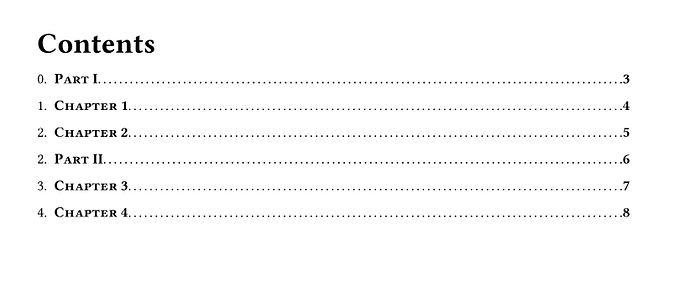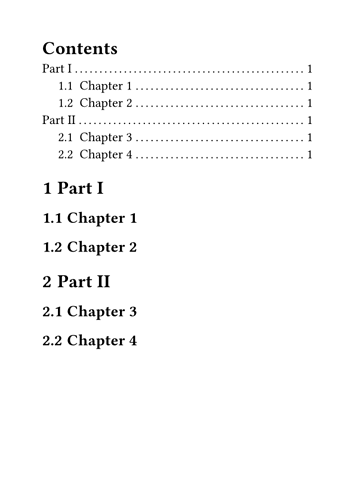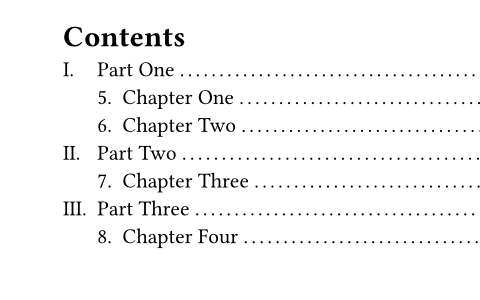Hello, friends. I am making a customized outline of a book, I want to skip numbering the part entries and indent the chapter entries, how can I make it?
The reasons that I use figures rather than simply headings are
- for Part-I and Part-II, I need them to be new pages
- for Chapter titles, I want to
- make them more styled
- write the body from heading level 1
In my project, I make every chapter a single file and combine them together using include like the way I write LaTeX.
I tried to compare the counters with integers, for example,
I can get the following two counts, which has some features, but it is not allowed…
#let chap-index = context counter(label-chapter).at(loc).at(0)
#let part-index = context counter(label-part).at(loc).at(0)
The complete code is big and made of multiple files, here I provide the runnable example.
#let label-chapter = <chapter>
#let label-part = <part>
#let contents-style(body, depth: 2) = {
assert(depth in (1, 2), message: "depth can only be either 1 or 2")
show link: set text(black)
show heading.where(level: 1): it => {
set text(22pt)
it
v(0.1em)
}
set outline(
title: {
heading(
outlined: true,
level: 1,
"Contents",
)
},
)
show outline.entry: x => {
let loc = x.element.location()
let prefix = x.prefix()
let func = x.element.func()
let chap-index = context counter(label-chapter).at(loc).at(0)
let part-index = context counter(label-part).at(loc).at(0)
if (depth >= 1) and (func == figure) {
link(
loc,
{
(
chap-index + "." + h(.5em) + smallcaps(strong(x.body())) + strong(x.page()) + v(0em)
)
},
)
} else if (depth == 2) and (x.level == 1) and (prefix != none) {
link(
loc,
{
strong(
if prefix.has("children") {
h(1.2em) + chap-index + "." + prefix.children.at(1) + h(.5em)
} else if prefix.has("text") {
prefix + h(.5em)
}
+ x.body(),
)
+ strong(x.page())
},
)
v(0em)
}
}
body
}
#let contents(depth: 2) = {
show: contents-style.with(depth: depth)
outline(target: selector(heading).or(label-part).or(label-chapter), depth: depth)
pagebreak(to: "odd")
}
#let chapter-style(body, title: "") = {
align(
center,
[#figure(
text(
36pt,
title,
style: "italic",
weight: "bold",
),
kind: "title",
supplement: none,
numbering: _ => none,
caption: title,
)#label-chapter],
)
show pagebreak.where(weak: true): it => {
counter(heading).update(0)
it
}
show figure.caption.where(kind: "title"): none
pagebreak()
body
}
#let part(title) = {
show figure.caption: none
align(
center + horizon,
[
#figure(
text(36pt, strong(title)),
kind: "part",
supplement: none,
numbering: _ => none,
caption: title,
) #label-part
],
)
pagebreak()
}
#contents(depth: 2)
#part("Part 1")
#show: chapter-style.with(title: "Chapter 1")
#show: chapter-style.with(title: "Chapter 2")
#part("Part 2")
#show: chapter-style.with(title: "Chapter 3")
#show: chapter-style.with(title: "Chapter 4")