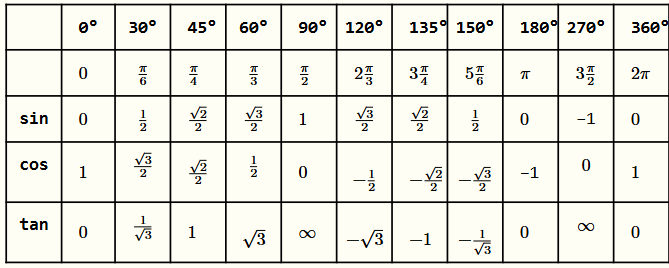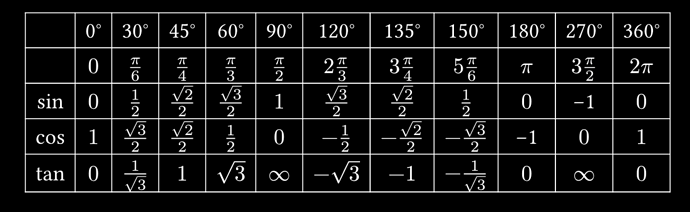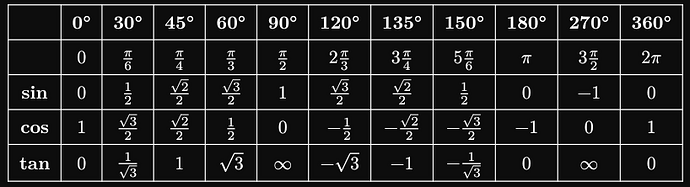Hello everyone,
I have some specific problem. The problem is that the negative numbers and fraction in my table has a different vertical orientation as the positive numbers.
I dont understand why.
I ask some AIs and try something like $ minus 1$ instead of $-1$ or a horizontal and center align. But nothing has solved the problem
When I dont use the mathematical case with $...$ than the numbers in the right orientation but thats only an okay solution by simple digits like -1 but not by fraction.
Thats also the reason why I dont bold the second row. Then if I do that, the orientation is also wrong.
I hope someone can help me or have some other ideas that I can try
thanks
My code is
#table(
stroke: 0.5pt,
align: (center,horizon),
columns:(auto,auto,auto,auto,auto,auto,auto,auto,auto,auto,auto,auto),
[], [*0°*], [*30°*], [*45°*], [*60°*], [*90°*], [*120°*], [*135°*], [*150°*], [*180°*], [*270°*], [*360°*],
[], [$0$], [$pi/6$], [$pi/4$], [$pi/3$], [$pi/2$], [$2pi/3$], [$3pi/4$], [$5pi/6$], [$pi$], [$3pi/2$], [$2pi$],
[*sin*], [$0$], [$1/2$], [$sqrt(2)/2$], [$sqrt(3)/2$], [$1$], [$sqrt(3)/2$], [$sqrt(2)/2$], [$1/2$], [$0$], [-1], [$0$],
[*cos*], [$1$], [$sqrt(3)/2$], [$sqrt(2)/2$], [$1/2$], [$0$], [$-1/2$], [$-sqrt(2)/2$], [$-sqrt(3)/2$], [-1], [$0$], [$1$],
[*tan*], [$0$], [$1/sqrt(3)$], [$1$], [$sqrt(3)$], [$∞$], [$-sqrt(3)$], [$-1$], [$-1/sqrt(3)$], [$0$], [$∞$], [$0$],
)
])
and it looks like this