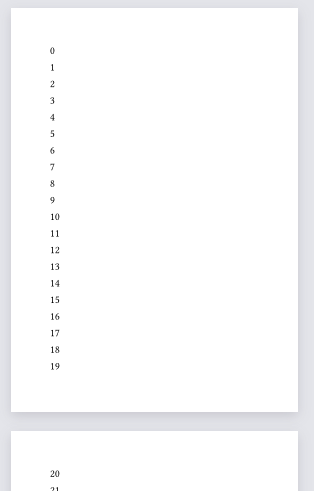My table when it overflows over into the next page, shows the bottom stroke by default just before the pagebreak even after mentioning -
Edit- adding a snippet
table( columns: (1.5fr, 1fr, 1fr, 1fr, 1fr), align: (left, right, right, right, right), stroke: none, table.header( table.hline(stroke: warm-gray-4 + 0.5pt), [*A*], [*B*], [*C*], [*D*], [*E*], table.hline(stroke: warm-gray-4 + 0.5pt), ), ..rows.flatten() table.hline(stroke: warm-gray-4 + 0.5pt), [*Total*], [], [], text(weight: "bold", get-totals( total-fields).at(0)), text(weight: "bold", get-totals( total-fields).at(1)), table.hline(stroke: warm-gray-4 + 0.5pt), ) }
Is there any solution to this?