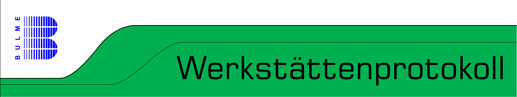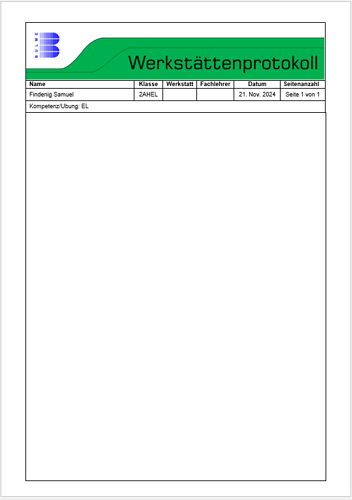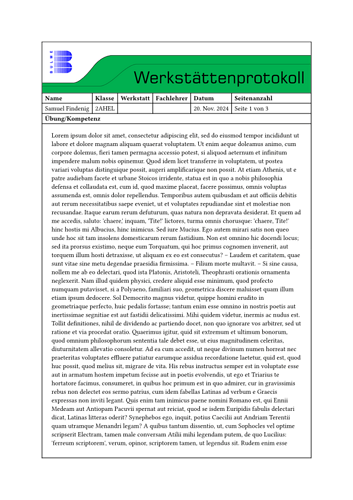Hello I am currently writing a templet for my lab report and have come across an issue, the content that I enter shouldn’t repeat every page but the header should.
The part of the code that currently displays the content is:´
grid.cell(colspan: 6, align(left+top)[\ #table(
stroke: none,
columns: (1cm, 16cm, 1cm),
rows: 22.2cm,
[],[#content],[]
)])
I would be extremely grateful if someone could help me.
This is the header Picture
and this is how the templet should look likeMy code
#set page(width: 21cm, height: 29.7cm)
#set text(size: 12pt)
#let wst_vorlage(
kompetenz: "",
name: "Samuel Findenig",
klasse: "2AHEL",
werkstatt: "",
fachlehrer: "",
seitenanzahl: 1,
datum: "00.00.0000",
content: ()
) = {
let margin = (
top: 20pt,
bottom: 20pt,
right: 20pt,
left: 10pt
)
let n = 1
while n < seitenanzahl {
set page(margin: margin)
set align(horizon + center)
grid(
columns: (4cm, 2.8cm, 2.8cm, 2.8cm, 2.8cm, 2.8cm),
rows: (auto, 0.49cm, 0.49cm, 0.49cm, 23cm),
gutter: 0pt,
align: (center, horizon),
stroke: 1pt,
grid.cell(colspan: 6, [#image("wst1.png")]),
align(left)[#tab *Name*],[*Klasse*], [*Werkstatt*], [*Fachlehrer*], [*Datum*],[*Seite*],
align(left)[#tab #name], [#klasse], [#werkstatt], [#fachlehrer],[#datum],[#context [#here().page() von #seitenanzahl]],
grid.cell(colspan: 6, align(left)[#tab *Übung/Kompetenz *#kompetenz]),
grid.cell(colspan: 6, align(left+top)[\ #table(
stroke: none,
columns: (1cm, 16cm, 1cm),
rows: 22.2cm,
[],[#content],[]
)])
)
set text(stroke: black)
n = n + 1
}
}
#wst_vorlage(datum: "20.11.2024", seitenanzahl: 10, content: (
[
#lorem(100)
]
))
´´´