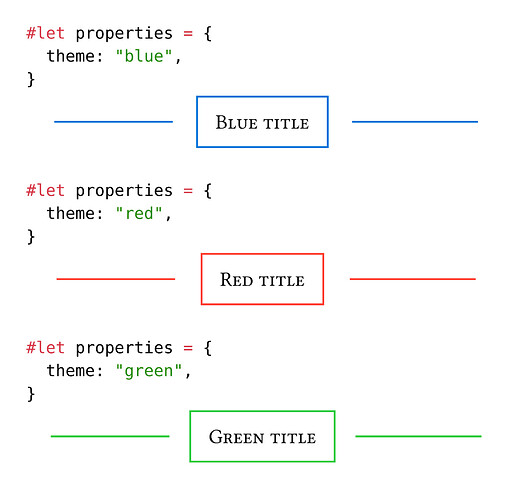Suppose I have the following file structure:
.
├── main.typ
├── properties.typ
├── lib
│ ├── colors.typ
│ ├── functions.typ
│ └── template.typ
└── sections
├── abstract.typ
├── introduction.typ
├── first_section.typ
└── appendix.typ
I want to set a theme state in main.typ than can be used both in template.typ – which contains the styling functions responsible for margins, page counter, etc – and functions.typ, which contains elements that have to react to the color theme.
For instance, in functions.typ:
// this is how I tried to do
#import "../properties.typ" : *
#let theme = properties.at("theme")
#let title(string, colour) = {
set line(stroke: colour)
grid(
columns: (1fr, auto, 1fr),
align: horizon + center,
line(start: (-8pt, 0pt), end: (56pt, 0pt)),
box(stroke: colour, inset: 0pt, outset: 10pt, smallcaps(string)),
line(start: (12pt, 0pt), end: (80pt, 0pt)),
)
v(1.5em, weak: false)
}
// this doesn't work, however it demonstrates how I would want it to work
#show title.with(colour: theme)
so that every time I import functions.typ with a different theme attribute set in properties I get something like this:
This styling should affect every function, in whatever document they are. I have tried using states but didn’t manage to get it working.
So far main.typ looks like this:
#import "lib/template.typ": *
#import "lib/functions.typ": *
#import "properties.typ": *
#show: document.with(..properties)
#include "sections/abstract.typ"
#include "sections/introduction.typ"
#include "sections/first_section.typ"
#include "sections/appendix.typ"
while properties:
#let properties = (
title: "Title",
authors: (),
theme: "blue",
)