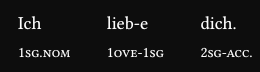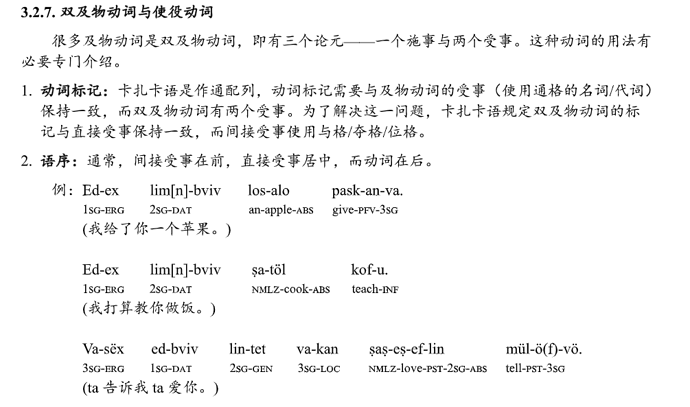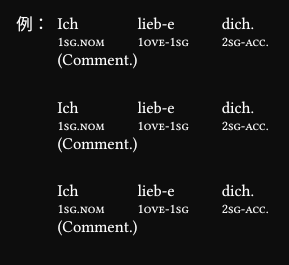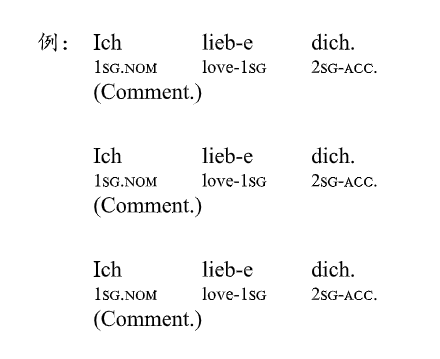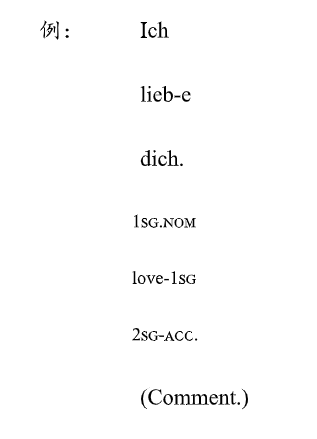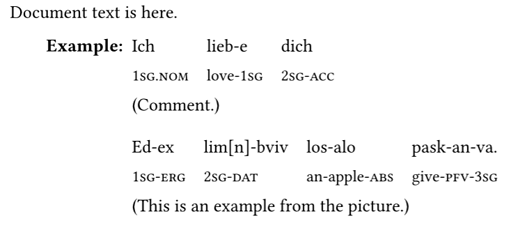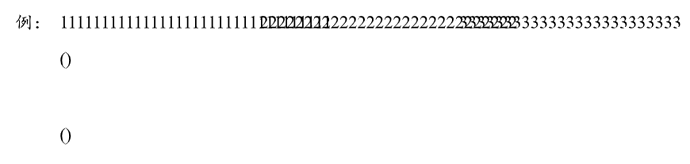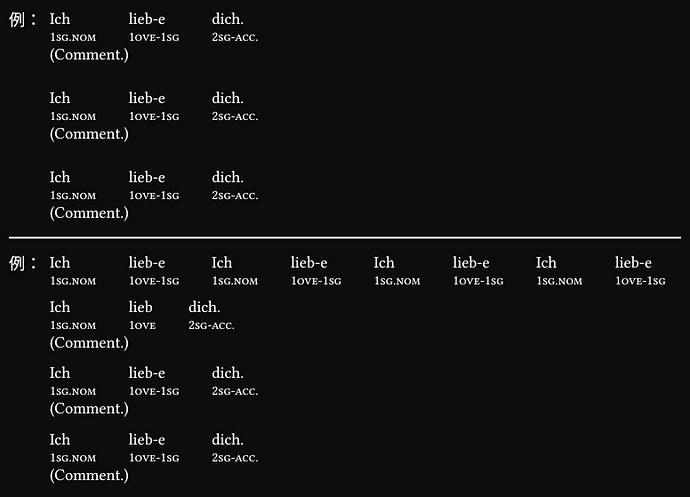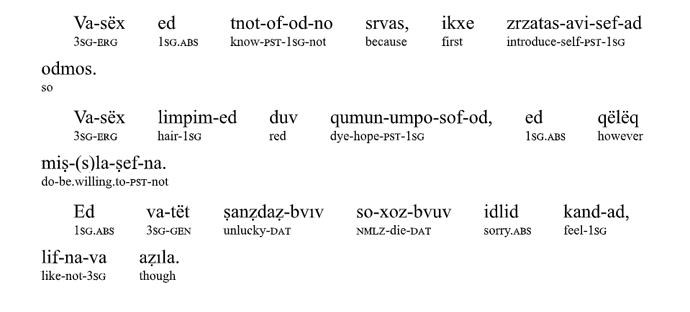I am doing interlinear Leipzig glossing to explain a sentence. Like this:
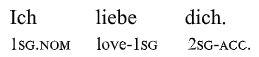
where “1SG” (note that all big letters are smallcaps) means “I” or “me” or “ich” and so on.
(liebe should be lieb-e but it doesn’t matter for my question.)
It is required to align each pair of word-explaining (left alignment). But the explaining is smaller than the sentence and the font is not monospaced. Is there any way to align each pair?
Grid and Table are not so feasible, for it is necessary to use #h() to adjust their position. Also, the smallcaps are annoying.
#h(44pt)Ed-ex~~~~~~~ lim[n]-bviv~~~~~~~ ṣa-töl~~~~~~~~~~~~~~~~ kof-u.\
#h(44pt)#text(size:9pt)[#show regex("[A-Z]"): x => smallcaps(lower(x))
1SG-ERG~~~~~~~~2SG-DAT~~~~~~~~~~~~~~~~~~~NMLZ-cook-ABS~~~~~~~teach-INF
]\
#h(44pt) (我打算教你做饭。)\ \
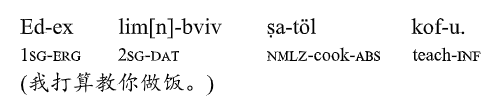
I want something like & in math equation.