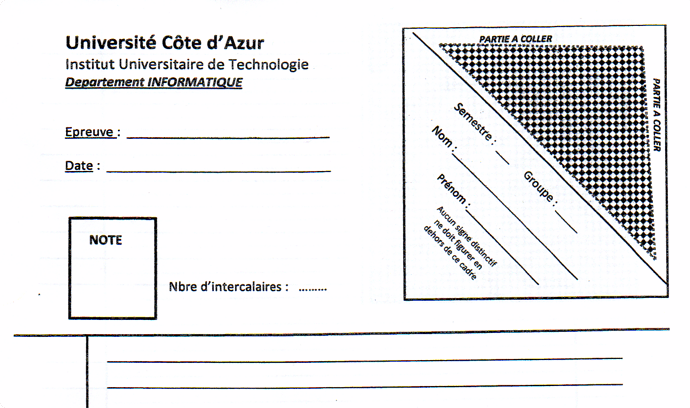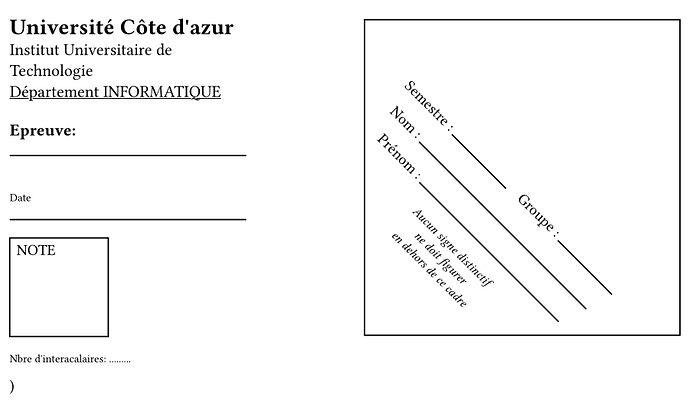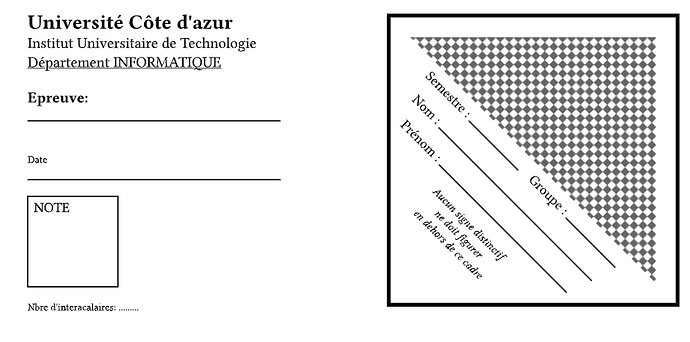I would like to create an exam header with rotated text like this image.
Currently I’m using a grid to create the header and an image on the right to achieve the rotated text, like this.
#grid(
columns: (1fr, 7cm),
// rows: (auto, 60pt),
gutter: 3cm,
// titre
align(
left,
{
text(size: 16pt, weight: 700, "Université Côte d'azur")
linebreak()
text(size: large-size, weight: 400, "Institut Universitaire de Technologie")
linebreak()
underline(text(size: large-size, weight: 400, "Département INFORMATIQUE"))
linebreak()
v(20pt, weak: true)
text(size: large-size, weight: 700, "Epreuve:")
line(length: 100%)
linebreak()
text(size: footnote-size, "Date")
line(length: 100%)
rect(height: 2.5cm, width: 2.5cm,"NOTE")
text(size: footnote-size, "Nbre d'interacalaires: .........")
},
),
image("UCA-coin.png")
))
Is it possible to create the rotated text and corner directly in typst for consistency. If necessary cetz can be used.