I am creating a document with tables using data from csv files.
These files also containes headers.
Is there a way I can define that the first few fields are part of the header, or maybe import the csv skipping the first line?
I am creating a document with tables using data from csv files.
These files also containes headers.
Is there a way I can define that the first few fields are part of the header, or maybe import the csv skipping the first line?
Hello!
Don’t hesitate to formulate your post title as a question, as recommended in How to post in the Questions category! Hopefully that will help other people find your post faster.
You can either drop the first row , or use row-type: dictionary, giving you an array of dictionaries.
#csv("test.csv", row-type: dictionary)
#csv("test.csv", row-type: array)
#csv("test.csv", row-type: array).slice(1)
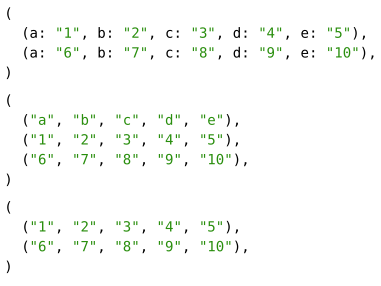
Looks like .slice(1) will do it for me!
Thanks!
Hey @Nichlas_Hummelsberge! I’ve changed your question post’s title to better fit our guidelines: How to post in the Questions category
For future posts, please make sure your title is a question you’d ask to a friend about Typst. ![]()