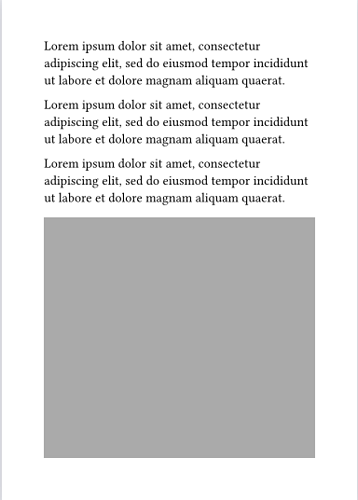How to set to fill blank lines at the end of the page.
Hey @Vaclav, as recommended in our guidelines: How to post in the Questions category , please include some more information in your post’s body, including:
- More information about what your goal is (for example, an image showing your expected result);
- What you have tried so far, and what worked or did not, including relevant code snippets (you can use ```typ (CODE HERE) ``` to include Typst code in your post);
- Any additional details which may be relevant to understand your problem.
If the UI doesn’t allow you to edit the post, feel free to add this information as a reply, so we can help you in an effective manner.
Thank you in advance!
1 Like